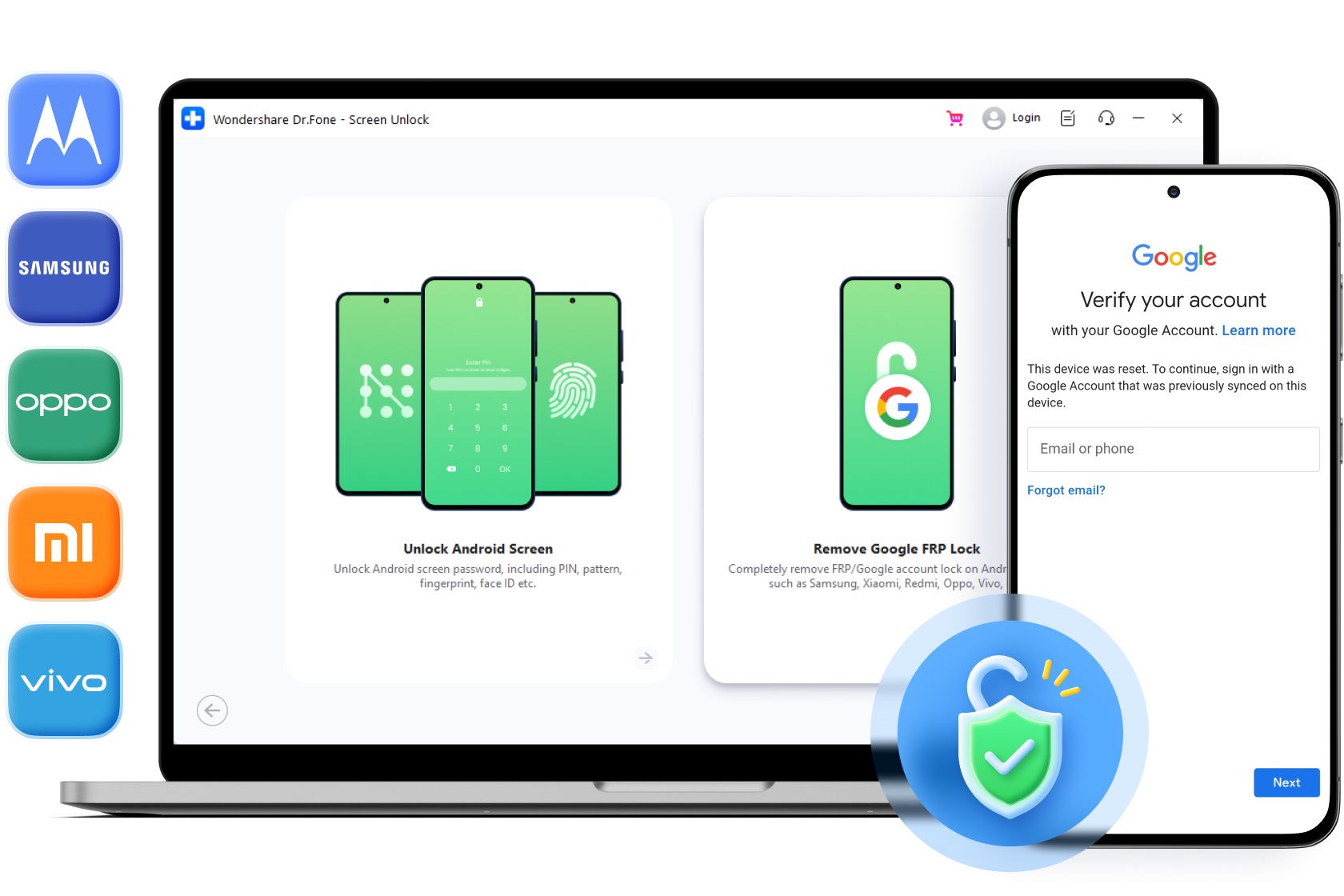Easier, Faster, and More Supported Devices
99%
Success Rate

8K+
Supported Devices
5 Minutes
Easy & fast Reset
50M+
Active Users Worldwide
Reset FRP Locked Phone in Any Scenario
Forgot Google Account or Password
If you have accidently forgot the Google account username, the Google lock pattern, or your Google account password associated with your device, you will need to remove FRP to regain access.

Bought A Used Android Device
When buying a used Android device, reset previously synced google accounts and remove previous owner's Google account information is required to set up your own Google account and gain full use of the device.

Got Second-hand Android Devices
You may receive an inherited or gifted Android phones from family or friends, only to find that the devices are locked with someone else's Google account. In such cases, you may wonder how to easily reset Google FRP Lock on Xiaomi, Redmi, and Poco Phones.

Factory Reset Without Disabling FRP
In some cases, performing a factory reset on your Android device without properly removing the Google account beforehand can trigger FRP. Remove Google account verification after reset becomes necessary to regain access to your device.

Free Download
Free Download
Remove Google FRP Lock Screen in 3 Steps
How To Reset FRP on Android Devices? We have a comprehensive guide available
for you to follow.
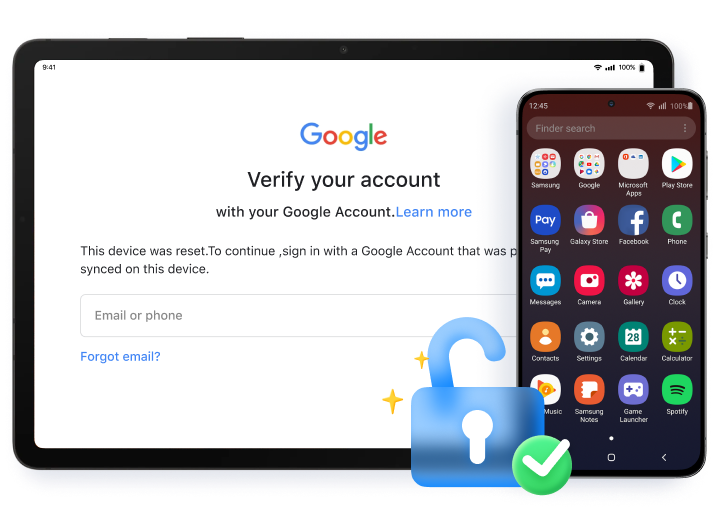
What You Can Enjoy After Removing FRP Lock
-
 Enjoy unrestricted use of your device without limitations.
Enjoy unrestricted use of your device without limitations. -
 Regain full access to Android phones and tablets.
Regain full access to Android phones and tablets. -
 Remove the previous Google account from your device.
Remove the previous Google account from your device. -
 Sign in to a new Google account to enjoy all Google services.
Sign in to a new Google account to enjoy all Google services.
Works with Mainstream Android Brands on the Market
You can reset Google FRP on most Android phones and tablets runnning Android 6/7/8/9/10/11/12/13/14/15.

Technical Specification
Supported Android Brands |
Support Model & System |
|---|---|
|
|
|
|
|
|

|
|
|
|
|
|
|
|
|
|
|
|
|
|
|
|
|
|
|

|
|
Dr.Fone Can Do More Than Just FRP Unlock
No matter whether your phone is locked by pattern, PIN, Google FRP, password, or fingerprint, Dr.Fone can handle all these locks easily!


Pattern

Fingerprints

Password

Face ID
Why Choose Dr.Fone?
Expertise & Trustworthy
"Samsung FRP Unlock by Dr.Fone is a lifesaver! Essential for those locked out of Samsung devices due to Factory Reset Protection. The user-friendly software operates swiftly and effectively, making it a reliable and trustworthy tool."
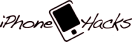
"Dr.Fone FRP Unlock excels in removing Google account verification with its user-friendly interface and speedy performance. I highly recommend this efficient security tool."
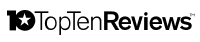
"Rest assured as Dr.Fone's Reset Android FRP tool enjoys the trust of millions of users worldwide and has received praise from renowned media outlets like PC World, Forbes, CNET, and more."
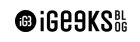
Reset Android FRP in 1 Click
Best Solution to Forgotten Passcode
Free Download
Go to Mac >
Free Download
Go to
Windows >