Repair your iOS system issues at home
 Easy&simple process. Everyone can fix iOS system in a few clicks.
Easy&simple process. Everyone can fix iOS system in a few clicks.
 Work for all iPhone/iPad/iPod. Fix iOS system issues without data loss.
Work for all iPhone/iPad/iPod. Fix iOS system issues without data loss.
 Repair white Apple logo, boot loop, 1110 error, etc.
Repair white Apple logo, boot loop, 1110 error, etc.
 Enter/exit DFU and Recovery Mode for FREE.
Enter/exit DFU and Recovery Mode for FREE.
 Downgrade/Upgrade iOS without jailbreak or iTunes.
Downgrade/Upgrade iOS without jailbreak or iTunes.
Free Download
Free Download
Fix All IOS Problems Like a Pro

Stuck in Recover Mode
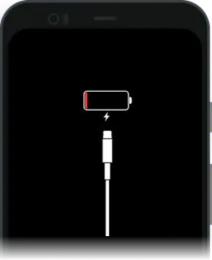
Battery Drain Fast

White Screen of Death

iPhone Black Screen
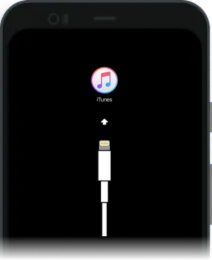
iTunes Connection Error

iPhone Frozen

Keeps Restarting/Boot Loop
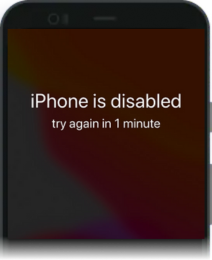
iPhone is Disabled
3 steps to fix iOS system to normal
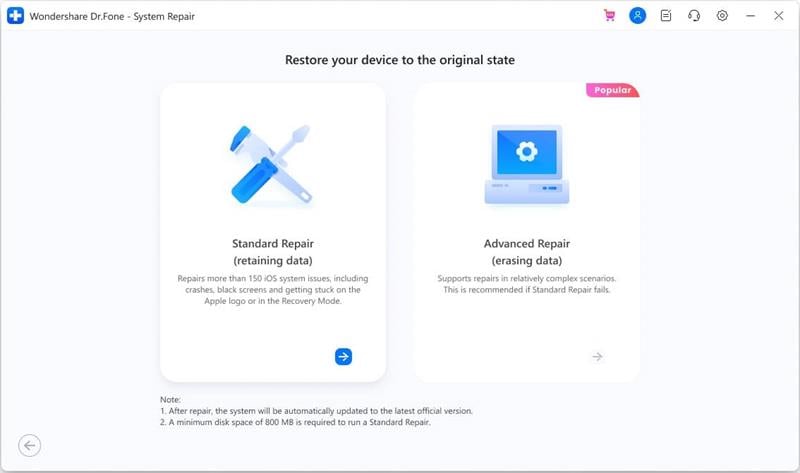

Step 1: Launch Dr.Fone and connect iPhone to computer.
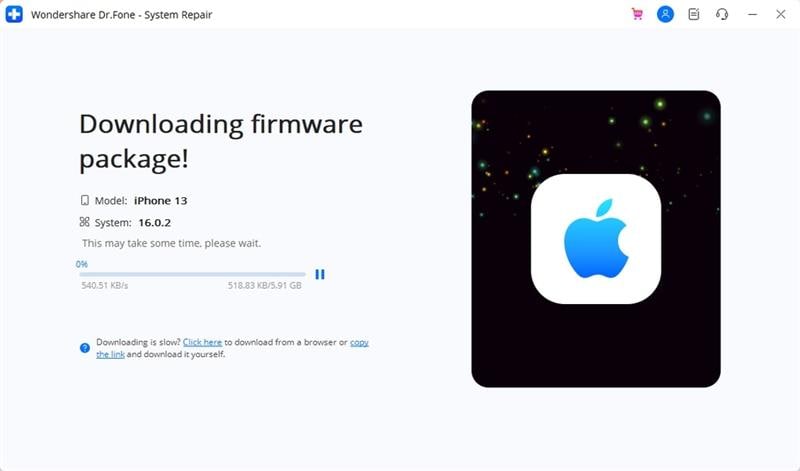

Step 2: Start to download the proper iPhone firmware.
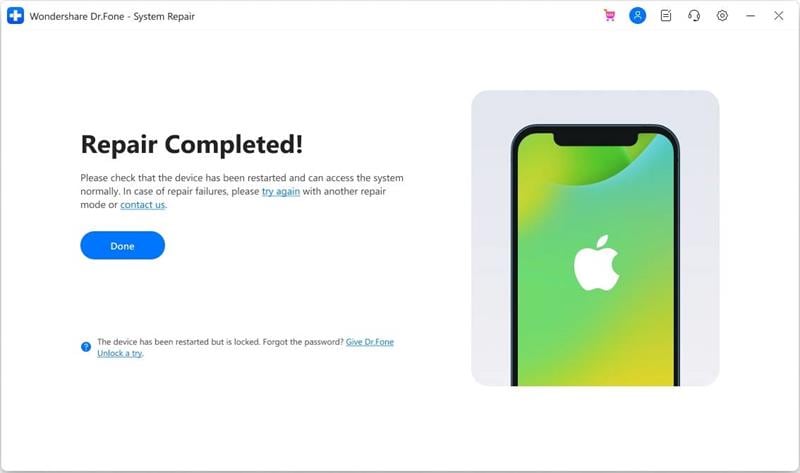

tep 3: Click Fix Now to start fixing iPhone to normal.





No longer worry about fixing iPhone
15 Review
"
I was sitting here phone froze and couldn't be restarted, I tried for like 30 minutes and didn't want to work. With Dr.Fone - System Repair, I can easily fix any kinds of iOS system issues and get my device back to normal. Most importantly, it can be handled by myself within less than 10 minutes.
By Woodly 2019.03
"
Tech Specs
CPU
1 GHz or faster processor (Intel or AMD)
RAM
2 GB or more of RAM
Hard Disk Space
200 MB and above free space
iOS
Support all iOS versions, including the latest iOS version
Computer OS
Windows: Requires Windows 7 or newer
Mac: Requires mac OS X 10.8 & higher
