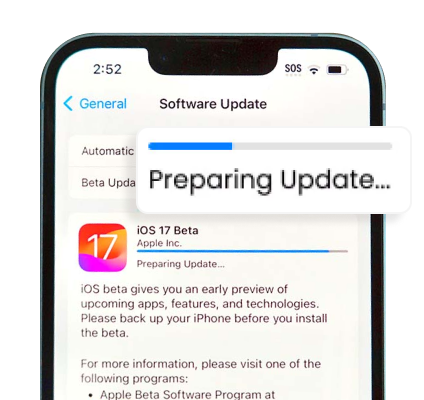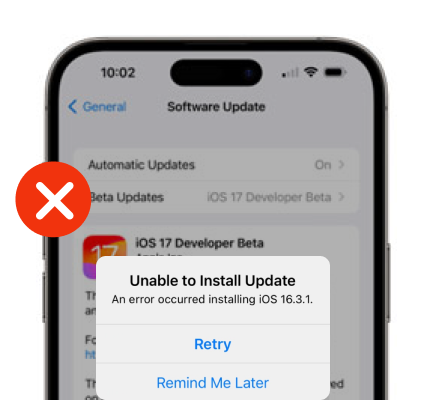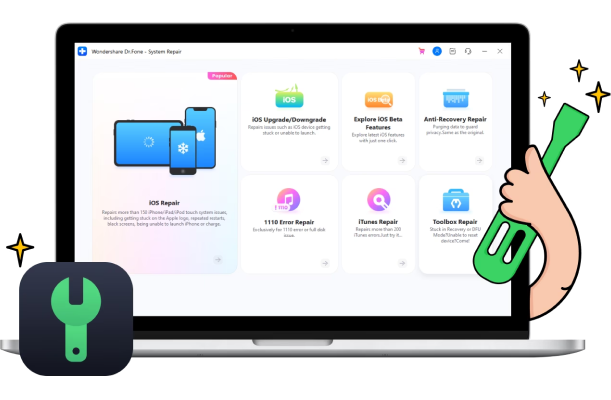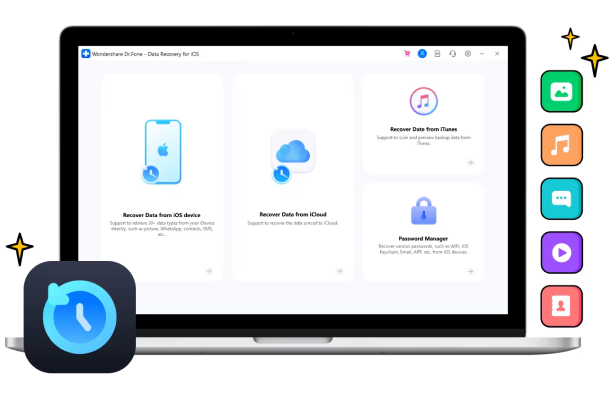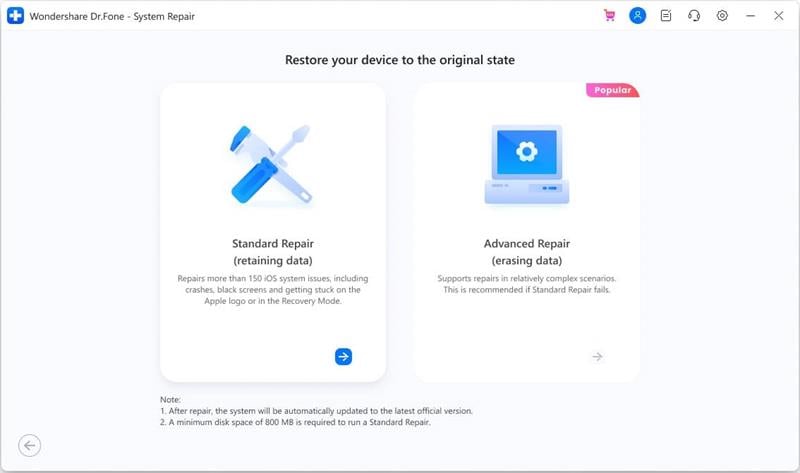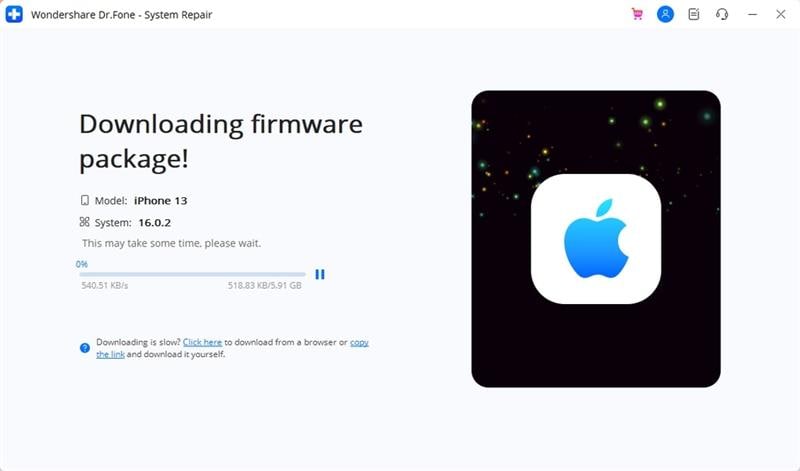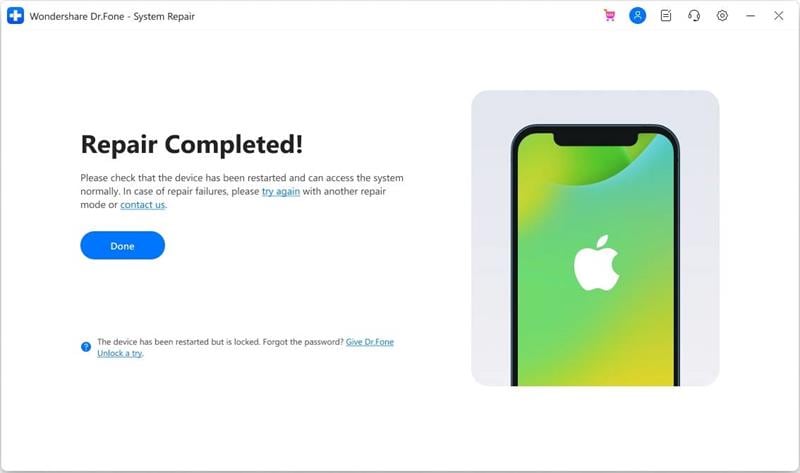Dr.Fone Repair After Update iOS
Fixing iOS/iPadOS 17 Update Problems
- Want to Update to Latest iOS 17 But Failed?
- Don't Like iOS 17 and Want to Rollback iOS Version after Update?
- Solve your iOS update problems with Dr.Fone System Repair
- Fix Common Issues Like Stuck Verifying Update, Update Failed, etc.

Common Issues After Update iOS 17 And How to Fixes
Dr.Fone - System Repair fix iOS issues in many common scenarios so easy that anyone can fix iOS without any skills.



No longer worry about fixing iPhone
With Dr.Fone - System Repair, you can easily fix any kinds of iOS system issues and get your device back to normal. Most importantly, you can handle it by yourself within less than 10 minutes.