Select your device to see what data Dr. Fone can recover.
If you want to recover lost data on * above, please turn to Recover from iTunes/iCloud Backup File.
Simple and straight forward – because you just want your data back! - Connect your phone to your computer, scan it and recover the data in just a few clicks!
Accidentally deleted or lost something important? Dr. Fone is your BEST chance of recovering it.
Texting on the toilet or taking a photo of your fish? Your phone may get damaged due to water, but Dr. Fone makes sure your data doesn't drown.
Cracked, busted, chipped and chewed? – Dr. Fone can recover data no matter how beat up your phone is.
A factory reset doesn't mean your data is gone forever. Dr. Fone will dig that data right up for you.
by Felix Zhao
I made a big mistake and deleted all photos of my boy, I was mad untill i get wondershare Dr.Fone,thank u a lot,thank godness
by Laikyn
My phone broke recently, and i thought I'd lost all my data. Then I found this software and now all of my files are recovered! I'm so happy and relieved, I will definitely be purchasing it in the future!
by minkyoungmin
I can't wait. this is an amazing programe. I lost my messges. but now I have recovered them all.
by krishna
Wondershare Dr fone is an excellent software for recovering deleted files
Wondershare Dr. Fone for iOS
1 Download the program
Download for Windows
Open the Start menu in the lower left corner of your desktop. Select the All Programs menu item, then follow:
Wondershare >> Uninstall.
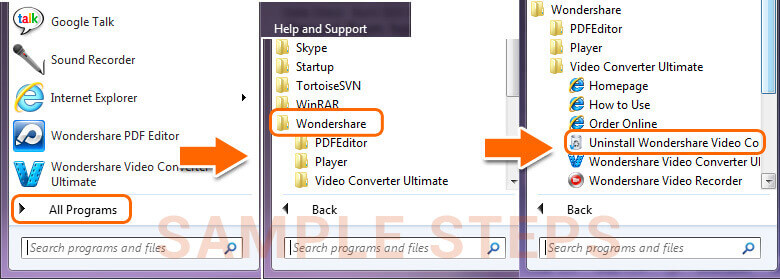
Note: After upgrading to Windows 8, the Uninstall tile may not be represented on the new Start screen. To access it, please right-click on any blank area of the screen, then click the All apps button in the lower right-hand corner of the screen. All the programs installed on your PC will be displayed on the Appsscreen. The Uninstall item can be found in the Wondershare section.