Dr.Fone - Data Recovery (iOS) 
Recover Photos, Texts, Files
From Your Broken/Disabled iOS Devices Easily

What You Can Recover
| Supported Files | ||||
| Scenarios | ||
| Supported Devices |
Up to Latest iPhone 16
iPad
iPad Air
iPad Pro
iPad mini
iPod touch
|
Recover iOS data in 3 steps
Dr.Fone has simplified the process for everyone. Easily retrieve your valuable data with unparalleled ease and simplicity.
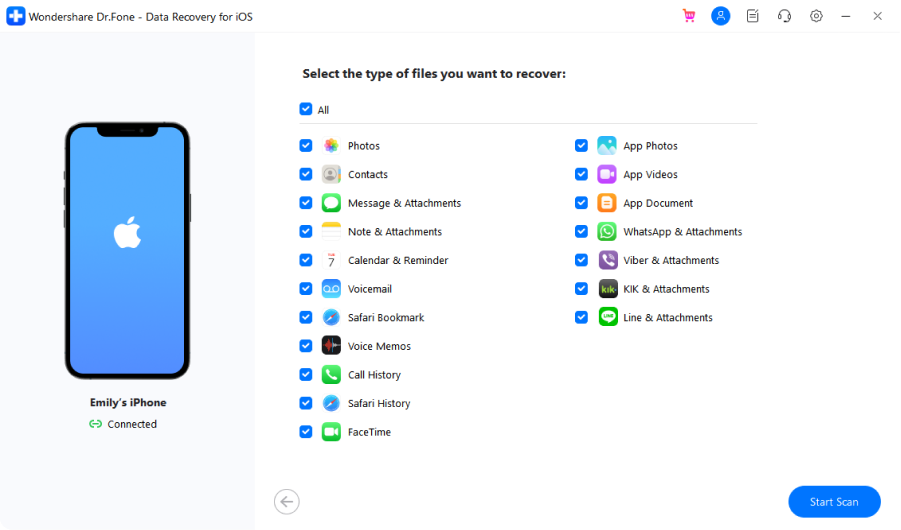
Step 1: Launch Dr.Fone and connect your iPhone.
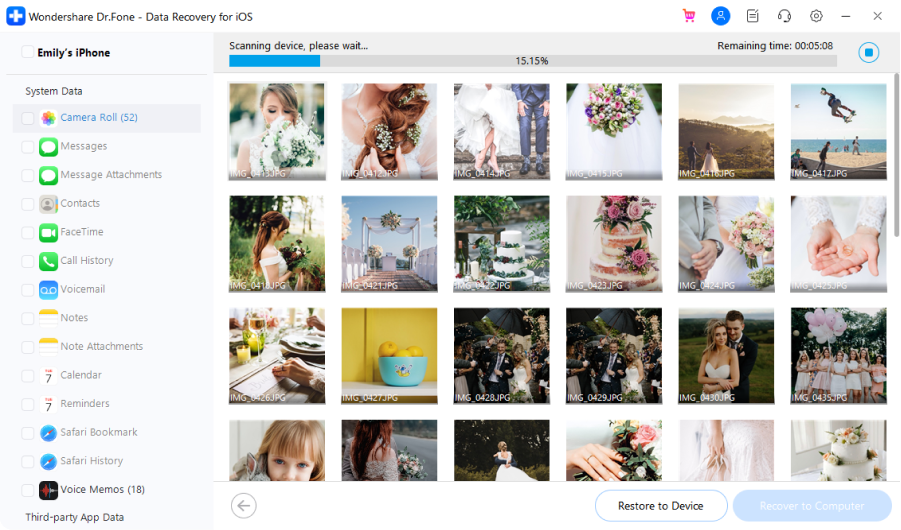
Step 2: Select file types and start to scan iPhone.
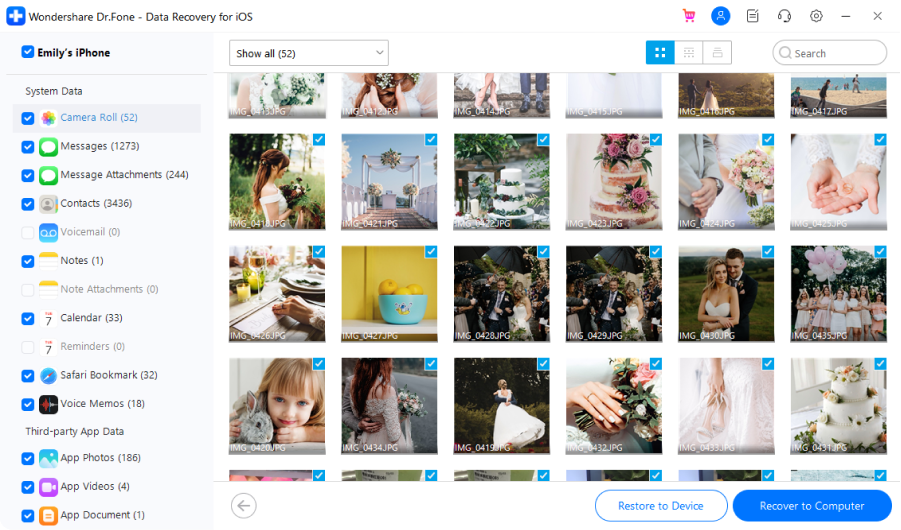
Step 3: Preview the data and recover them successfully.
More Features Provided
Selective Recovery
Select any item you want to recover. It's totally up to you.
Preview Lost Data
You can preview the results to make sure they're what you want.
Restore to Device
Restore SMS, iMessage, contacts and notes to an iOS device.
Export to Computer
Save the data you need on your computer for backup or print.
Why Choose Dr.Fone - Data Recovery iOS?
Expertise & Trustworthiness with highest success rate
"I was devastated when my iPhone crashed and I lost all my photos and important data. But thanks to Dr.Fone Data Recovery for iPhone, I was able to recover everything within minutes! The software is easy to use and the results were amazing. Highly recommend it! "
"Dr.Fone Data Recovery for iPhone is a remarkable software that provides a simple, yet effective solution for iPhone users who have lost their valuable data. Its advanced algorithms and intuitive interface make data recovery a breeze, even for non-technical users."
"Dr.Fone Data Recovery for iPhone is a game-changer in the world of data recovery software. From photos and videos to contacts and messages, Dr.Fone has proven to be a reliable and effective solution for those in need of recovering their data."
iPhone Data Recovery
