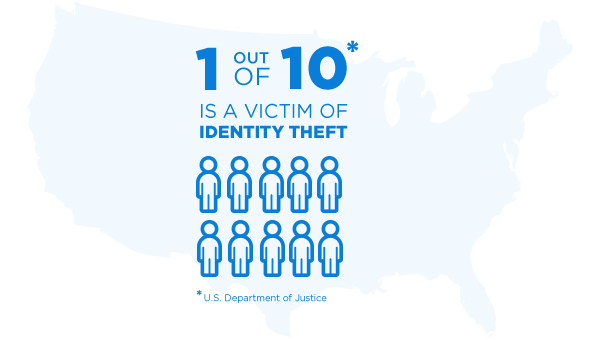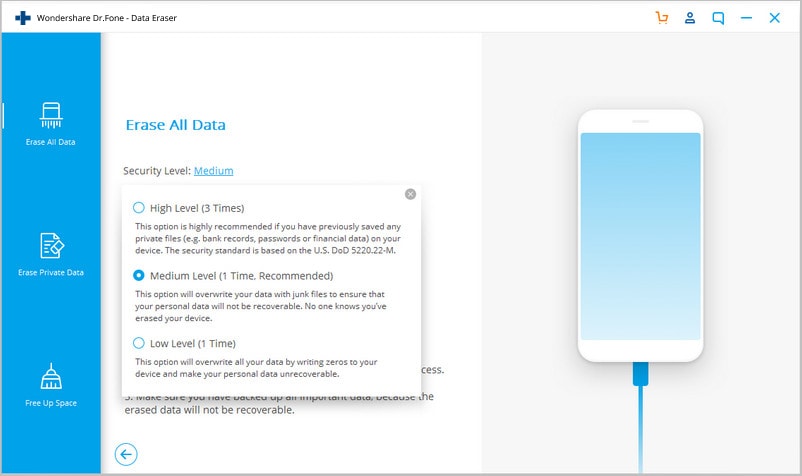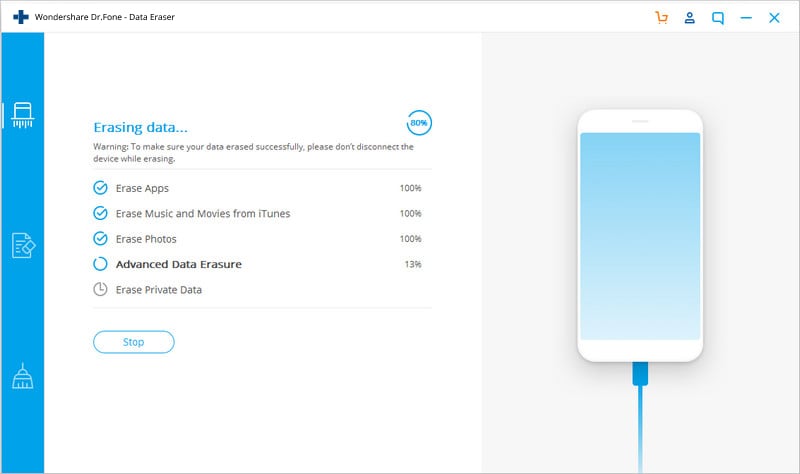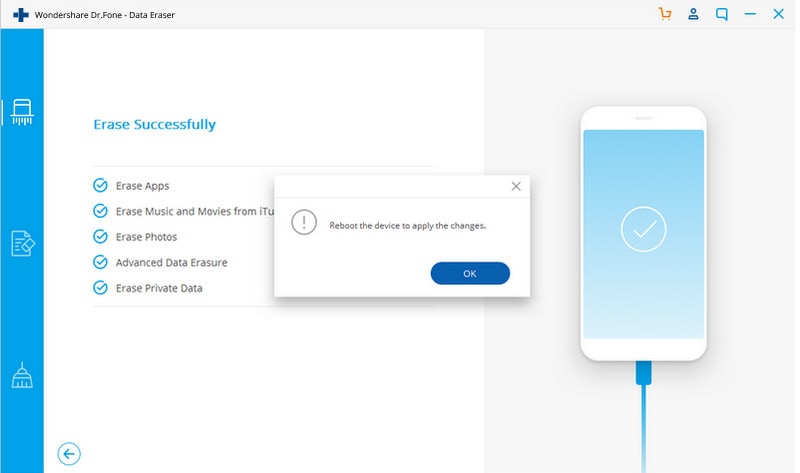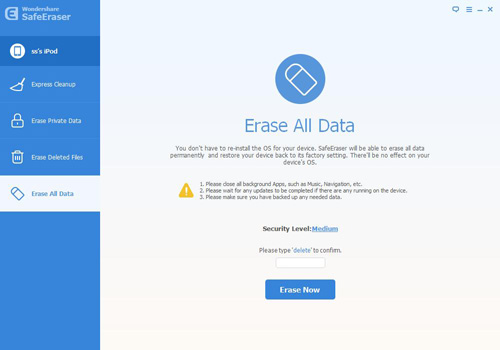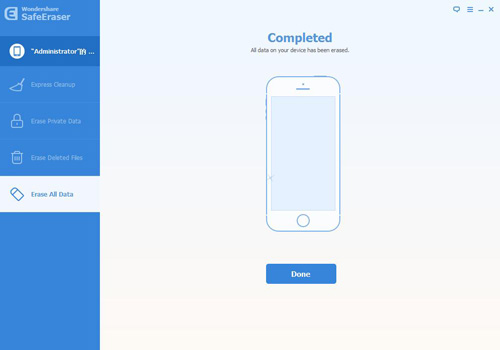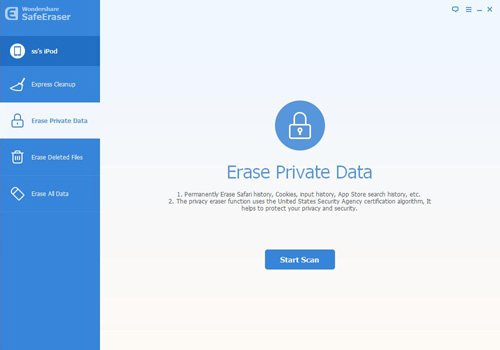Dr.Fone - Safe Eraser  Protect Your Privacy Permanently Erase Your iPhone & Android
Protect Your Privacy Permanently Erase Your iPhone & Android
Protect your private information when selling, recycling or donating your old device.
I used it to fully erase my iPhone before I upgraded to a new one. Feel much better knowing my information isn't floating around.
- by Louise F