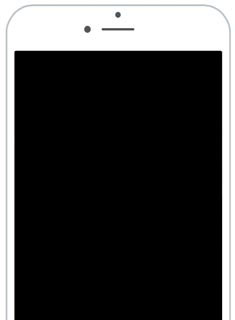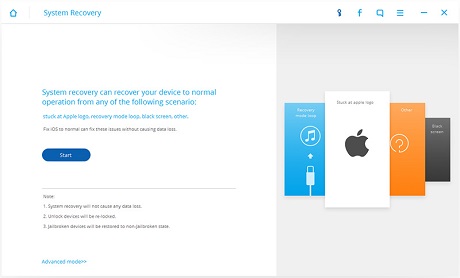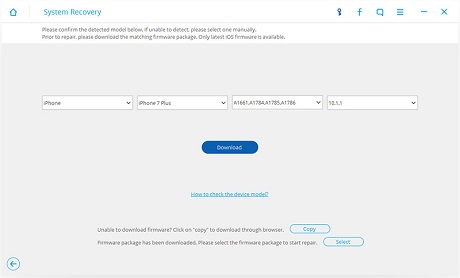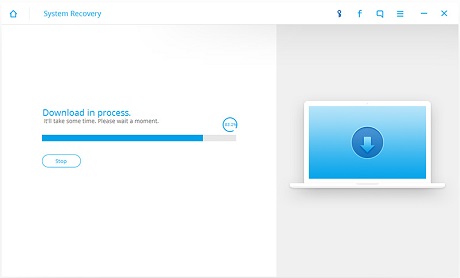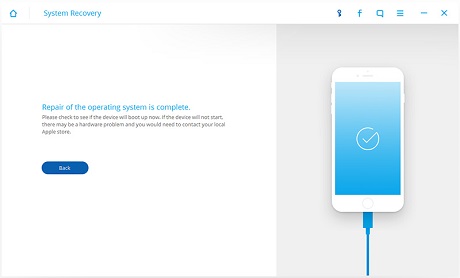Wondershare Dr.Fone - iOS System Recovery
The world's #1 iOS System Recovery software
- · Recover iPhone stuck in recovery mode or DFU mode
- · Recover iPhone from frozen apple screen
- · Repair iPhone that won't turn on
- · Fix iPhone stuck in reboot loop
- · Fix iPhone or iTunes Error 3419,3014,4005,4013...
- · No Data Loss (official Apple option could result in data loss on your iOS device)
Fully compatible with iOS 14 ![]()