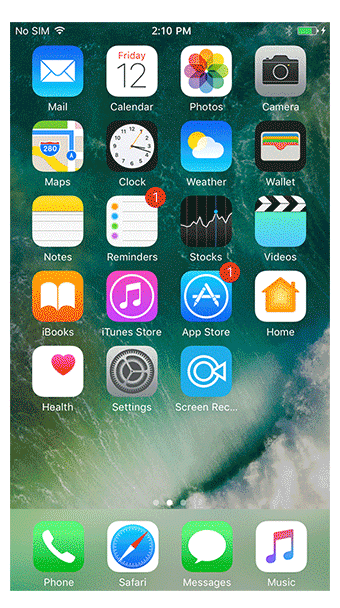Record your iPhone iPad iPod Screen
Record Audio
Capture the system audio of your device.
Record Screen
Record your device in real time with no lag.
1 Click to Start
Start recording quickly and easily.

Customized Settings
Set up your recording according to your needs.
Record Games, Perfectly

Save Snapchat Videos & Pictures, Secretly

Watch Live Broadcast Heighlights, Repeatedly
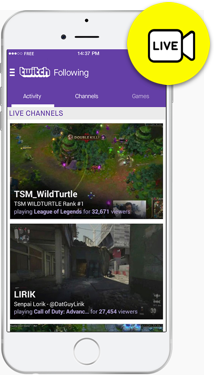
The smoothest iOS screen recording experience!

Fast
Start recording with one click.

100% Secure
No risk to your phone or data.

Easy to Use
Simple, intuitive, process.
Step 1: Install this iOS Screen Recorder app on your device.
- • Click the Install button below to get the recorder on your iPhone/iPad.
- • After that, you'll be asked for permission to continue installation.
- • Click "Install" to confirm it, and then click your home button to wait until the install is complete.
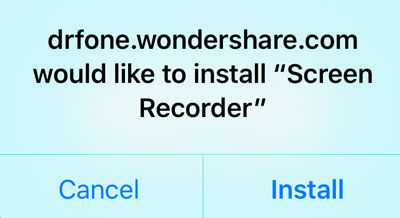
Step 2: Trust the developer.
- • After the installation, go to "Settings" > "General" > "Device Management".
- Tap the name of the distributor that has "Screen Recorder" listed in it and hit the "Trust" button.
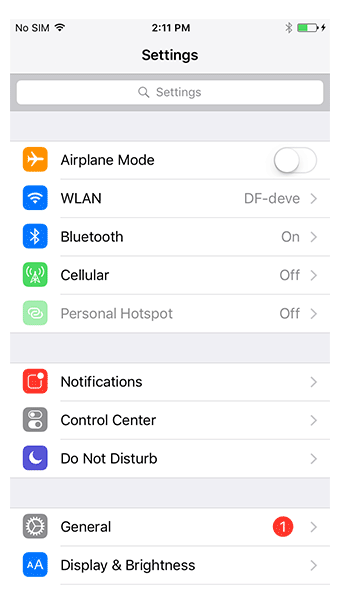
Step 3: Start to record your screen.
- • Launch the iOS Screen Recorder.
- • Click "Next" to record the screen of your iOS device.
- • When it is completed, your video will be sent to the Camera Roll.