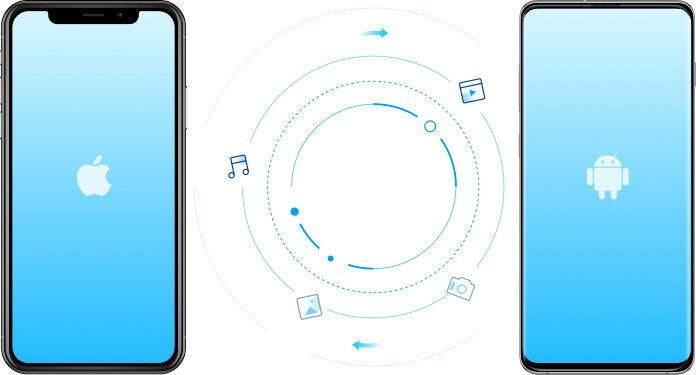
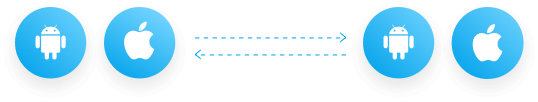
When you have more than one device or just want to change your old device with a new one, you can use this program to selectively transfer your WhatsApp chat history between your iPhone and iPad. After switching to an Android device, it also can help to transfer WhatsApp conversations from iPhone/iPad to your new Android device. Any item you want, including attachments.
It makes the backup of your WhatsApp history much easier than ever. Connecting your iPhone/iPad and performing one click, the backup works by itself. Besides, you can preview and check any item you want and export it to your computer as an HTML file for reading or printing.

Speaking of the WhatsApp backup files, you can delete them from your computer if you don't want to keep them, and you can restore them to your iPhone/iPad or Android devices when there is such a need. It can be done within one click.
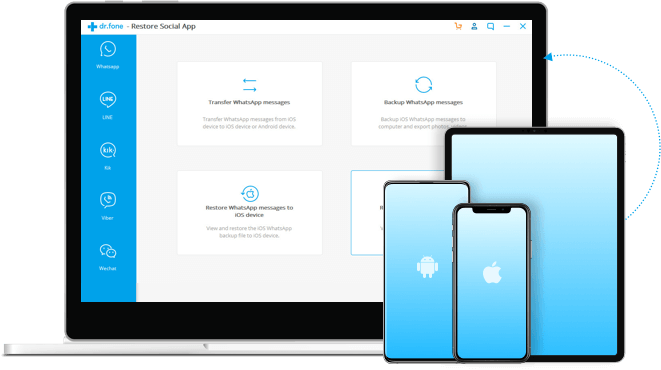
![]()
It only reads the data, no data at risk.
![]()
100% safe software, no harm to your computer or device.
![]()
It's available to anyone, no tech knowledge asked.
![]()
You can try the software for free for 30 days.
Although WhatsApp has official solutions to transfer WhatsApp chats using iCloud and Google Drive. But such WhatsApp transfer is limited to the same Android or iOS system. dr.fone - Restore Social App can transfer WhatsApp history from iOS to Android or Android to iOS.
Loved by Over 50 Million Customers