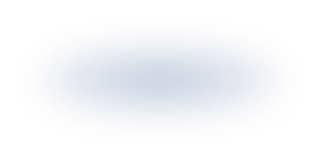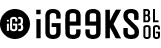How to Unlock Phone
Without Password?
Forgot Phone Lock Screen Passcode? Dr.Fone Got You Covered.
Bypass phone screen password, pattern, PIN, fingerprints, Face ID, etc.
Compatible with the latest iOS 18 and Android 15.

Effortlessly Bypass FRP lock on Samsung, Moto, Xiaomi, OPPO, Vivo and Realme. 

Work for all mainstream Android brands like Samsung, Google, Motorola, LG, HTC, HUAWEI, Xiaomi,Oppo, Oneplus etc.
Ready to Unlock Now?
Remove iPhone/iPad/Android Passcode in All Scenarios
Forgot the password
1 click to erase forgotten passcode. Removes touch ID and face ID info in a few minutes as well.
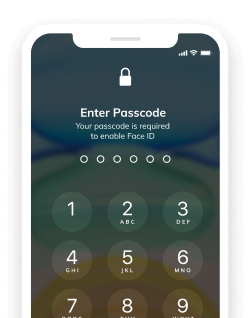
iPhone is Disabled
Remove passcode in just 3 steps, Dr.fone enables you to get access to your iPhone/iPad again in minutes.
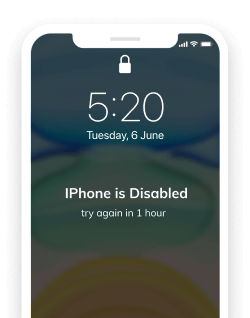
Second-hand Phone
Reset a second hand iPhone/iPad/Android to a completely new one easily. No iTunes needed.
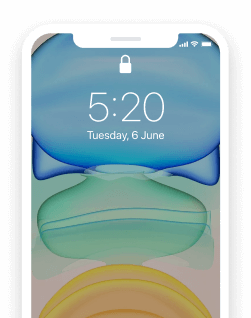
Broken Phone Screen
Simple click-through operations to bypass the lock screen when you cannot enter password due to a broken screen.
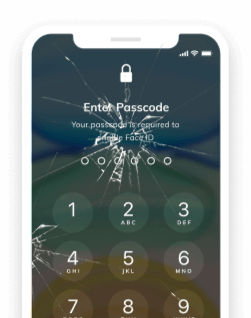
Face ID doesn't Work
Tried to unlock iPhone but your Face ID or Touch ID doesn't work? Try Dr.Fone Screen unlock software to unlock your iPhone quickly.

Remove All Types of Lock Screen
This professional Screen Unlock Tool supports 4-digit/6-digit passcode, Face ID, Touch ID, custom numeric code, pattern & fingerprints, etc.

Pattern

Fingerprints

Password

Face ID
Remove Lock Screen in Seconds
Simple and straight forward – Now Connect your phone to your computer, scan it and unlock in just a few clicks.
For part of Samsung and LG
phones, it'll unlock the phone screen without data loss.

1
Step 1: Connect your Phone to the Computer.

2
Step 2: Select Phone model details.

3
Step 3: Remove the lock screen of Your Phone.
Unlock iPhone/Android in 1 Click
Best Software to Bypass Forgotten iPhone/iPad/Android Passcode
Unlock Now!
Go to Mac >
Unlock Now!
Go to Windows >