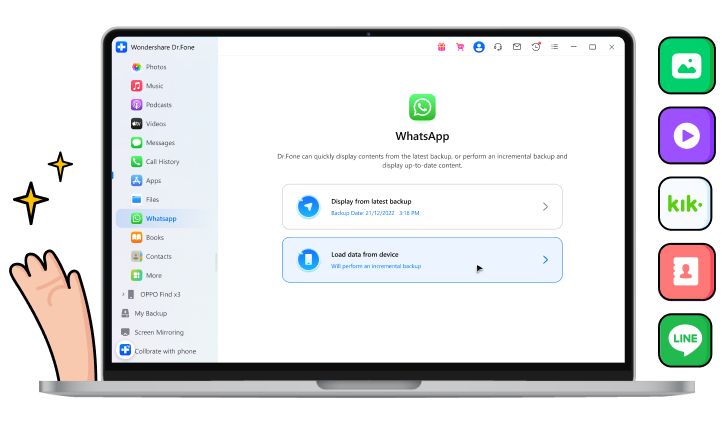Transfer Your WhatsApp Business Between Devices
When you buy a new phone, you may come across one question: How can I transfer my important WhatsApp Business chat history to the new phone? Don't be worried. Try Dr.Fone WhatsApp Business Transfer with features as follows.
Backup and Restore Your WhatsApp Business with Computer
When using WhatsApp Business, you may come up with an idea about how to keep all my data while free my storage of phone. It may be a good choice to backup them on the computer. And when I want to get back my data, it can restore to the phone from the computer. Dr.Fone solves your needs.


Transfer Between WhatsApp and WhatsApp Business
When you want to use Whatsapp for a business need, you may want to switch to WhatsApp Business. While when you just want to move back to a personal account, how can you do with it? Dr.Fone got you covered.
Dr.Fone Transfer More Than WhatsApp Chats
Dr.Fone enables you to backup all your LINE/Kik/Viber/WeChat chat history, including personal chats and group chats, text, voice and video chat history, images and stickers, etc. You can preview the backup file, restore chat
history, or even selectively export any item.
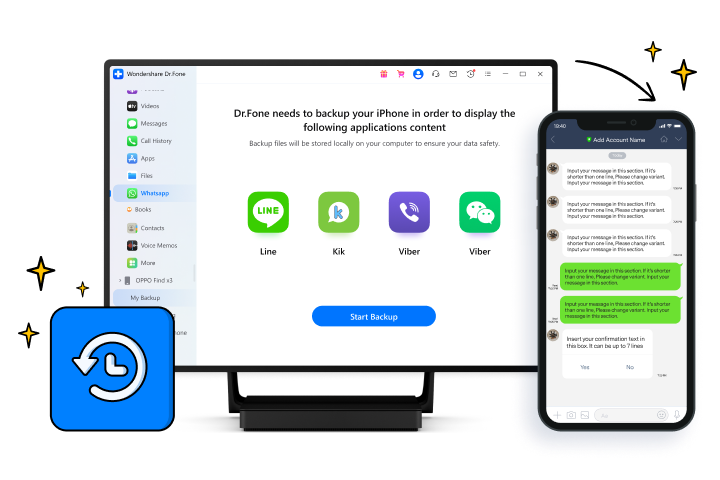
Transfer WhatsApp Business History in 3 Steps
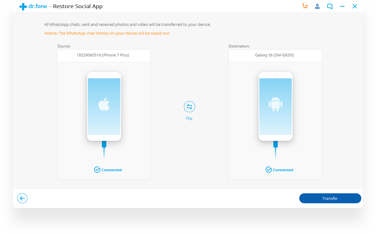

Step 1: Connect your devices.
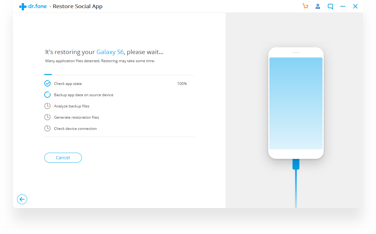

Step 2: Start the WhatsApp transfer.
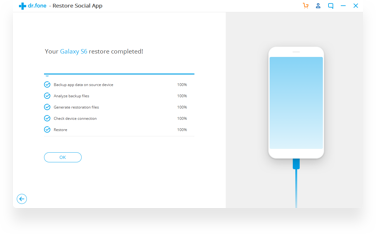

Step 3: Transfer WhatsApp successfully.
Tech Specs
CPU
1GHz (32 bit or 64 bit)
RAM
256 MB or more of RAM (1024MB Recommended)
Hard Disk Space
200 MB and above free space
iOS & Android
iOS 17 and former
Android 2.0 to 11
Computer OS
Windows: Win 11/10/8.1/8/7
Mac: 12 (macOS Monterey), 11 (macOS Big Sur), 10.15 (macOS Catalina), 10.14 (macOS Mojave), Mac OS X 10.13 (High Sierra), 10.12(macOS Sierra), 10.11(El Capitan), 10.10 (Yosemite), 10.9 (Mavericks), or 10.8
Why Choose Dr.Fone?
Expertise & Trustworthy
"Dr.Fone serves as much better iTunes. It's everything iTunes does, better. And it does a lot more. The app also lets you back up and restore WhatsApp messages. This is especially useful if you're moving to a new phone."
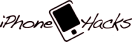
"Wondershare takes great pains to assure you that your privacy is thoroughly protected, through both data encryption and advanced fraud protection. This may be the distinguishing factor that sets Dr.Fone apart from its competitors. "
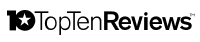
"Rest assured, as Dr.Fone enjoys the trust of millions of users around the world, and it has also received acclaim from reputed media outlets such as PC World, Forbes, CNET, etc. "
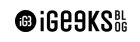
Dr.Fone - WhatsApp Transfer
Free Download
Go to Mac >
Free Download
Go to Win >
 Secure download. trusted by 100 million users
Secure download. trusted by 100 million users