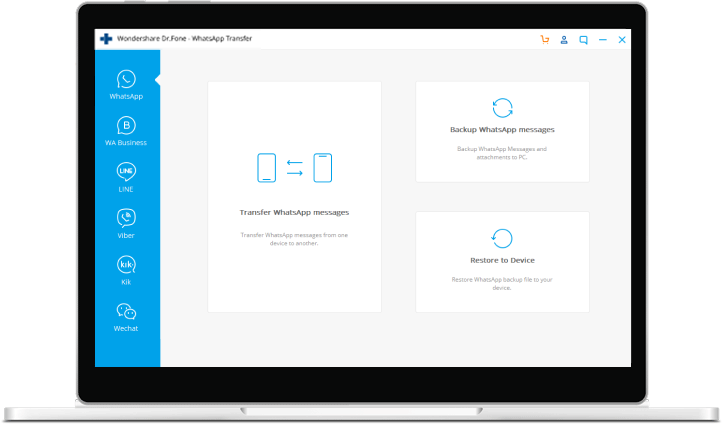Dr.Fone - Whatsapp Transfer
1-Click Phone To Phone
WhatsApp Transfer, Backup & Restore
WhatsApp Transfer, Backup & Restore
Free Download
Go to Mac >
Free Download
Go to Win >
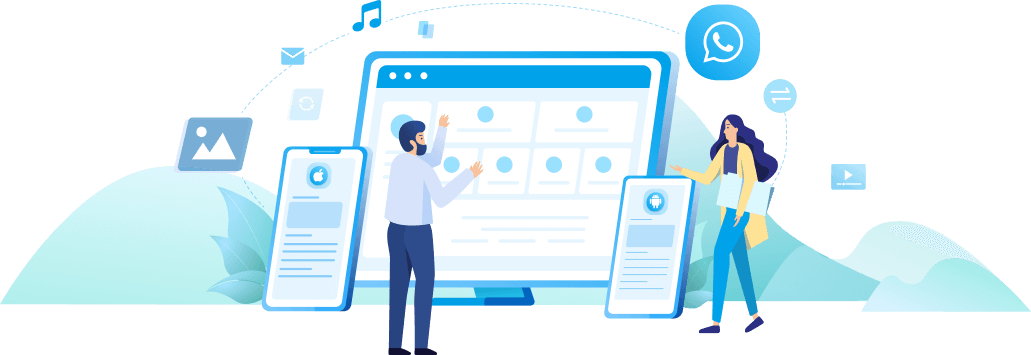

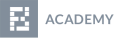


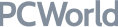
Your WhatsApp is in Control

Transfer WhatsApp/WhatsApp Business between Android and iPhone
Upgrading to a new iPhone and needs to transfer your WhatsApp or WhatsApp Business history to it? The entire WhatsApp history and WhatsApp Business will be perfectly copied and merged on your new phone.

You can also transfer WhatsApp/WhatsApp Business from iPhone to Android, Android to Android, and iPhone to iPhone.

iPod touch, iPad, and other tablets are also compatible.

Back up WhatsApp/WhatsApp Business Data to the Computer
It is always recommended to backup your WhatsApp and WhatsApp Business to the computer with Dr.Fone as it can have important messages and media files. The tool works both with Android and iPhone, preventing you from any unwanted data loss scenario.

It can smoothly backup WhatsApp/WhatsApp Business chats, photos, attachments, and videos.

You can read your WhatsApp/WhatsApp Business messages and attachments directly on the computer.

Restore WhatsApp/WhatsApp Business Backup to iPhone/Android
Once you have backed-up your WhatsApp/WhatsApp Business with Dr.Fone, you can restore WhatsApp/WhatsApp Business data to your phone.

Restore WhatsApp/WhatsApp Business backup of one device to another (different systems supported).

Preview backup files before you restore your WhatsApp/WhatsApp Business data to the target phone.
Free Download
Go to Mac >
Free Download
Go to Win >

Transfer & Backup Everything in your WhatsApp/WhatsApp Business

WhatsApp Messages
Backup WhatsApp/WhatsApp Business chat history to the computer, including personal chats and group chats.

WhatsApp Photos
Export all images, including your profile icon, photos in the chat history, and even stickers.

WhatsApp videos
Transfer WhatsApp videos from your phone to the computer to save more space.

WhatsApp Attachment
Extract attachments from WhatsApp chat history and WhatsApp Business history to the computer without data loss.
Transfer between multiple devices
By supporting as many devices as possible, your WhatsApp/WhatsApp Business can be moved to between different phones, whether they're using the Android or iOS system. It works perfectly with major mobile brands, including Apple, Samsung, LG, Motorola, and more.


More than just WhatsApp Transfer

Kik
Your Kik messages, image files, and attachments are all the major types of data that Dr.Fone can back up.

LINE
You can back up LINE chats and also restore LINE chat history without any trouble.

WeChat
Backup WeChat data to your computer and restore its chat history to your phone.

Viber
Supports the backup & restore feature of chat history, contacts, and files for Viber on Android or iOS devices.
Free Download
Go to Mac >
Free Download
Go to Win >
Transfer WhatsApp History with Dr.Fone
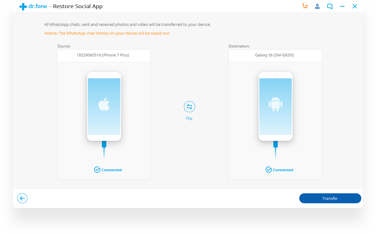

Step 1: Connect your devices.
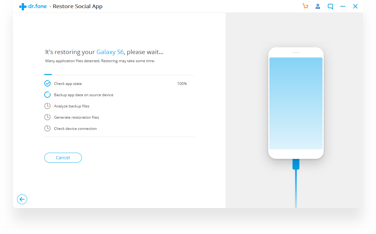

Step 2: Start the WhatsApp transfer.
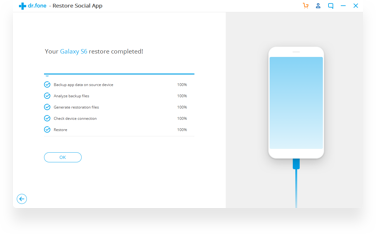

Step 3: Transfer WhatsApp successfully.
Why Choose Dr.Fone?
Expertise & Trustworthy
"Dr.Fone serves as much better iTunes. It's everything iTunes does, better. And it does a lot more. The app also lets you back up and restore WhatsApp messages. This is especially useful if you're moving to a new phone."
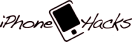
"Wondershare takes great pains to assure you that your privacy is thoroughly protected, through both data encryption and advanced fraud protection. This may be the distinguishing factor that sets Dr.Fone apart from its competitors. "
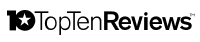
"Rest assured, as Dr.Fone enjoys the trust of millions of users around the world, and it has also received acclaim from reputed media outlets such as PC World, Forbes, CNET, etc. "
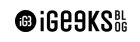
Dr.Fone - WhatsApp Transfer
Free Download
Go to Mac >
Free Download
Go to Win >
 Secure download. trusted by 100 million users
Secure download. trusted by 100 million users