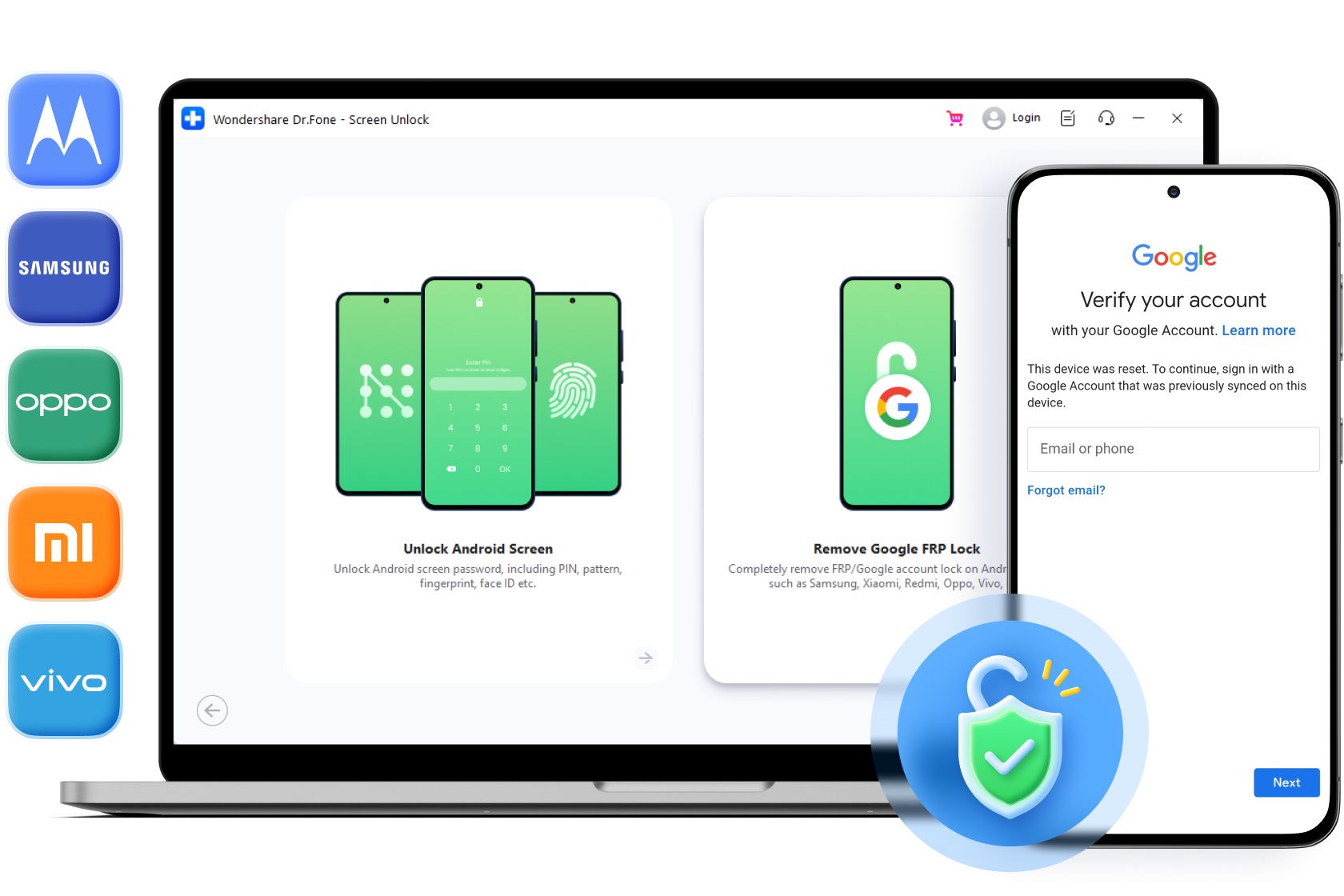Remove Google FRP Lock Screen in 3 Steps
How To Bypass FRP on Samsung, Motorola, Huawei, Xiaomi, Redmi, Oppo, Vivo, Realme and Lenovo? We have a comprehensive guide available
for
you to follow On-Screen Instructions.
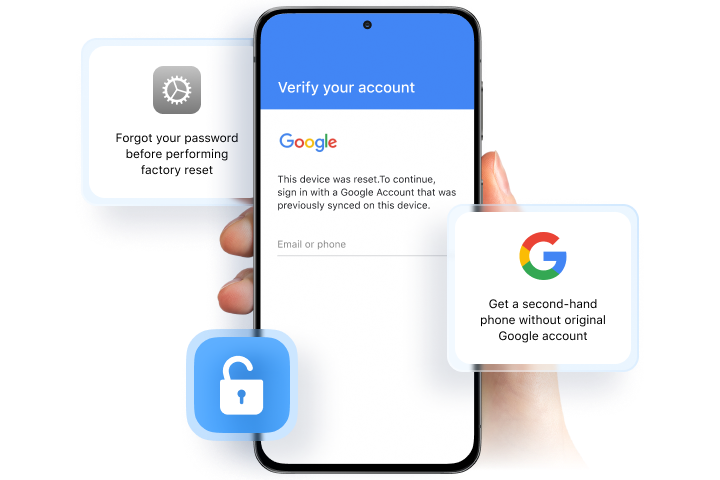
Remove Google Factory Reset Protection Lock without Password
No matter you forgot your password before performing factory reset, or just got a second-hand phone
without previous Google account, Dr.Fone helps you to bypass FRP lock effortlessly.
Works with Mainstream Android Brands on the Market
You can bypass Google FRP lock on most of Android phones and tablets including Samsung, Motorola, Huawei, Xiaomi, Redmi, Oppo, Vivo, Realme and Lenovo devices runnning Android 6/7/8/9/10/11/12/13/14.
Supported Android Brands
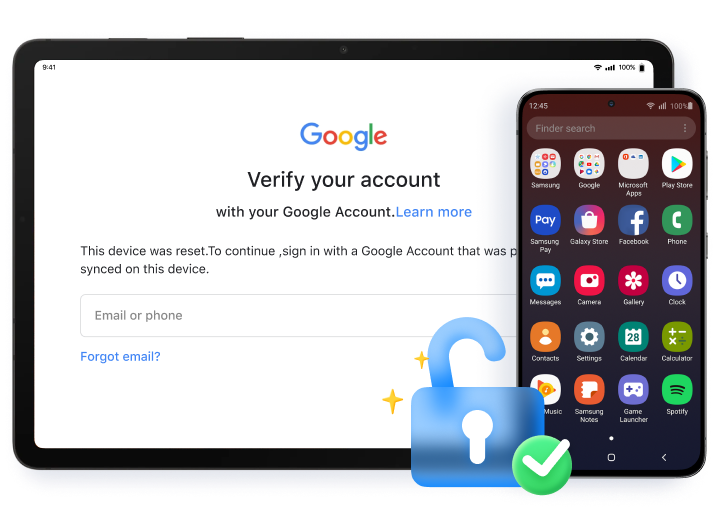
What You Can Enjoy After Removing FRP Lock
-
 Regain full access to Android phones and tablets.
Regain full access to Android phones and tablets. -
 Remove the previous Google account from your device.
Remove the previous Google account from your device. -
 Sign in to a new Google account to enjoy all Google services.
Sign in to a new Google account to enjoy all Google services.
In Addition, Dr.Fone Can Remove all
Types of Screen
Passcode
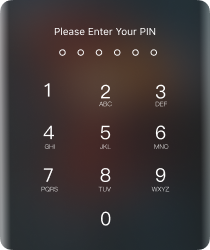
Forgot your PIN code
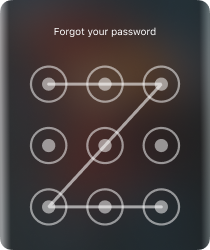
Forgot your pattern lock
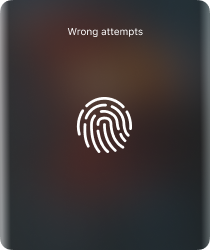
Fingerprint doesn't work
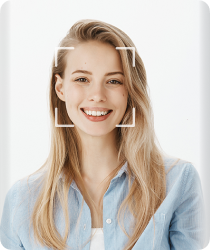
Your face can't be recognized
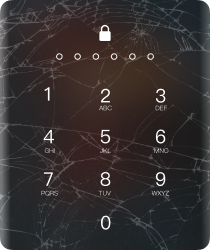
Unlock a device with a broken screen
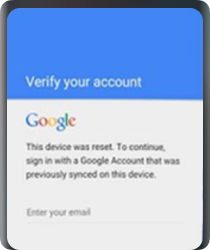
Factory Reset Protection Unlock
Tech Specs
CPU
1GHz (32 bit or 64 bit)
RAM
256 MB or more of RAM (1024MB Recommended)
Hard Disk Space
200 MB and above free space
Supported Devices
Unlock Android Screen: Android 2.1 and up
to the latest
Remove Google FRP Lock: Android
6/7/8/9/10/11/12/13/14
Computer OS
Windows: Windows 7 or newer
Mac: macOS X 10.8 & higherhigher
No longer to worry about unlocking!
No matter whether your phone is locked by pattern, PIN, Google FRP, password, or fingerprint, Dr.Fone can handle all these locks and unlock them!