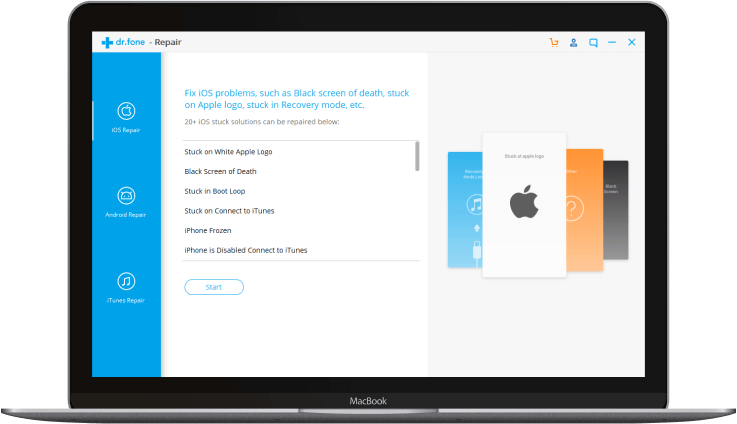Dr.Fone - System Repair (iOS System Recovery)
Repair your iOS system issues at home
- Fix with various iOS system issues like stuck on Apple logo, boot loop, etc.
- Downgrade iOS without losing data.
- Support all iOS versions, including iOS 14.
- Easy & simple process. Everyone can fix the iOS system with a few clicks.
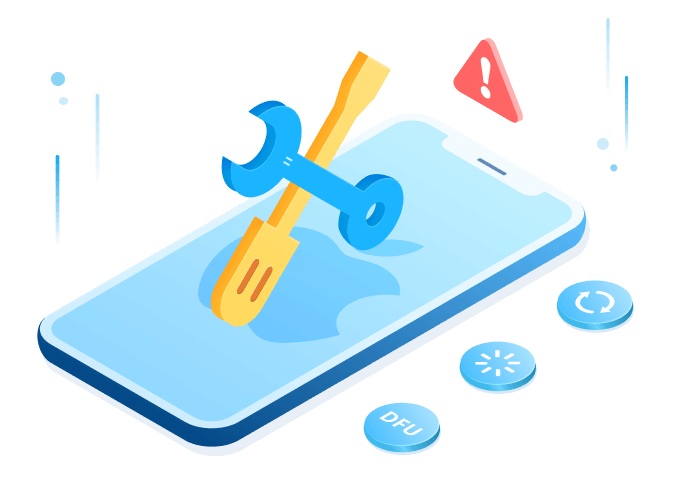

Fix All iOS Problems Like a Pro
Dr.Fone - System Repair enables you to fix iOS issues in many common scenarios, such as black screen, recovery mode, white screen of death, and more. Outstandingly, Dr.Fone has made this process so easy that anyone can fix iOS without any skills.

Stuck in Recovery Mode

Stuck in DFU mode

White Screen of Death

iPhone Black Screen

iPhone Boot Loop

iPhone Frozen

iPhone Keeps Restarting

More iOS Problems
Get More out of Dr.Fone - System Repair (iOS)
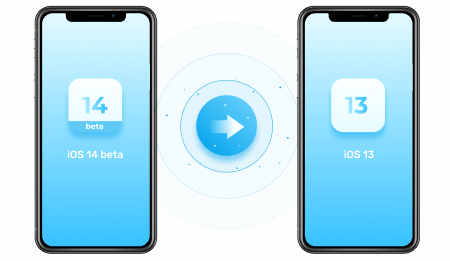
Downgrade iOS without Losing Data
Downgrade iOS using iTunes is usually a troublesome experience. Dr.Fone is now able to downgrade iOS. And most importantly, this downgrade process will not cause data loss on your iPhone. No jailbreak needed.
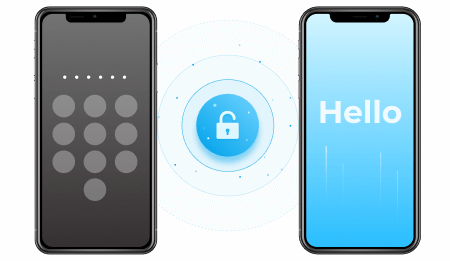
Factory Reset iPhone without Password
When you forgot your iPhone passcode and the iPhone is disabled, this iOS system recovery tool empowers you to reset your iPhone to factory settings without password. Much quicker and simpler than official iTunes restore.
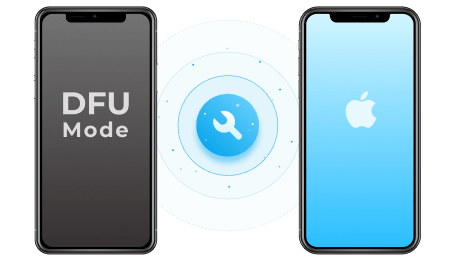
Restore iPhone/iPad/iPod from DFU Mode without iTunes
Whether your iOS device is stuck in DFU Mode, at the Apple logo, or faces black/blue screen of death/frozen screen, Dr.Fone - System Repair (iOS) can fix it, and the best part is that there is no risk of losing your precious data.
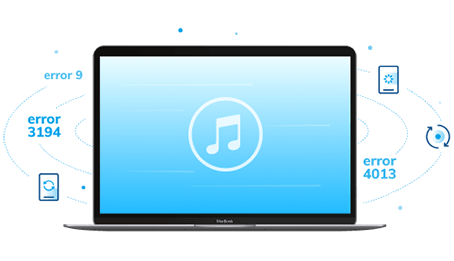
Fix 200+ iTunes Errors
iTunes won't backup/restore/update your iPhone, and error 3194, error 9 or error 4013? Dr.fone iOS System Repair can fix 50+ iTunes errors without deleting your data.
2 Repair Modes
Now Dr.Fone offers 2 iOS system recovery modes to fix issues more efficiently. The Standard Mode can fix most common system issues without any kind of data loss, while the Advanced Mode fixes more stubborn problems, but it will also erase all data on the device.
Standard Mode

With Standard Mode, we can fix most iOS system issues without data loss.
Advanced Mode

Advanced Mode is able to fix more serious iOS system issues. But it will erase all data on the device too.
3 Steps to Fix iOS/iPadOS System to Normal
Dr.Fone is not the only solution to fix iOS system issues, but it undoubtedly is the easiest iOS system recovery solution with the highest success rate.
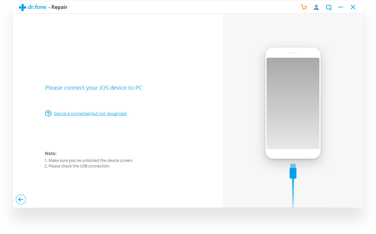
Step 1: Launch Dr.Fone and connect your iPhone.
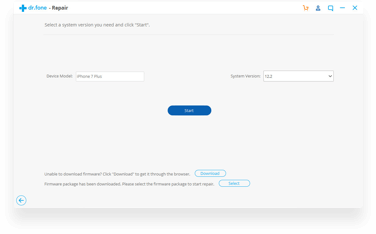
Step 2: Start to download the proper iPhone firmware.
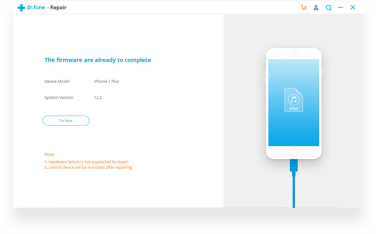
Step 3: Click Fix Now to start fixing iPhone to normal.
Why Choose Dr.Fone?
Expertise & Trustworthiness
"Rest assured, as Dr.Fone enjoys the trust of millions of users around the world, and it has also received acclaim from reputed media outlets such as PC World, Forbes, CNET, etc. "
"Wondershare takes great pains to assure you that your privacy is thoroughly protected, through both data encryption and advanced fraud protection. This may be the distinguishing factor that sets Dr.Fone apart from its competitors. "
"Dr.Fone serves as much better iTunes. It's everything iTunes does, better. And it does a lot more. The app also lets you back up and restore WhatsApp messages. This is especially useful if you're moving to a new phone."
Dr.Fone - System Repair (iOS)