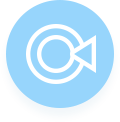
Dr.FoneiOS Screen Recorder
Easily record the screen of your iPhone, iPad, or iPod.
Note: This iOS Screen Recorder app is only for iPhone, iPad and iPod touch. For a desktop version, please get it by CLICKING HERE.
Note: If you are reading this page on your computer, please switch to visit it on your iPhone/iPad/iPod touch through either of the ways below:
Method 1. Open Safari on your device and enter drfone.wondershare.net/isr/
Method 2. Scan the QR code below to install this app on your iOS device.

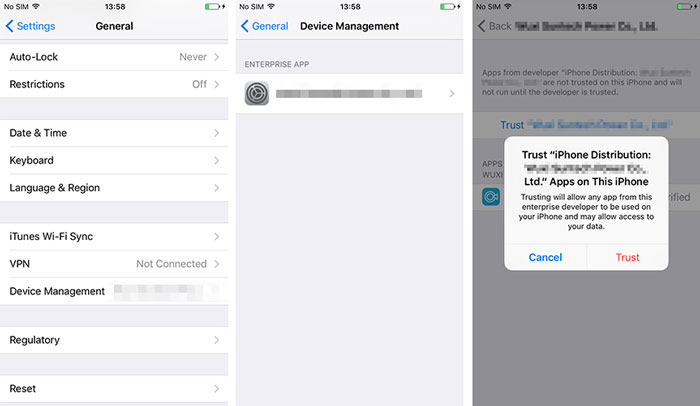
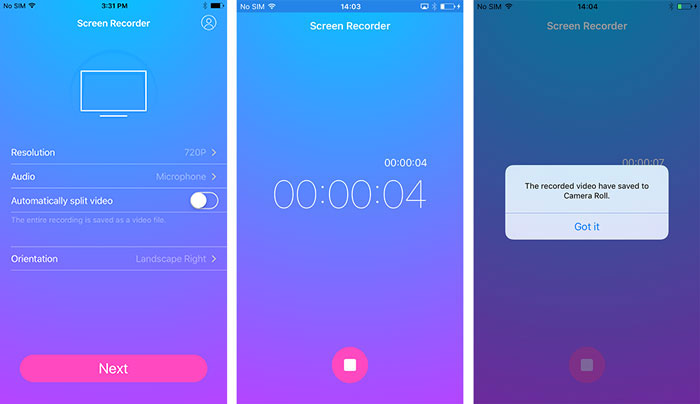

Please install this app on your iPhone, iPad or iPod touch. For a computer version, click here