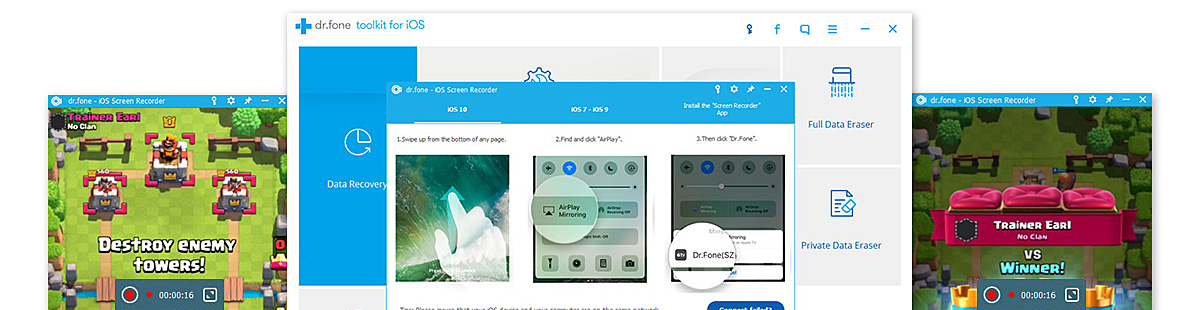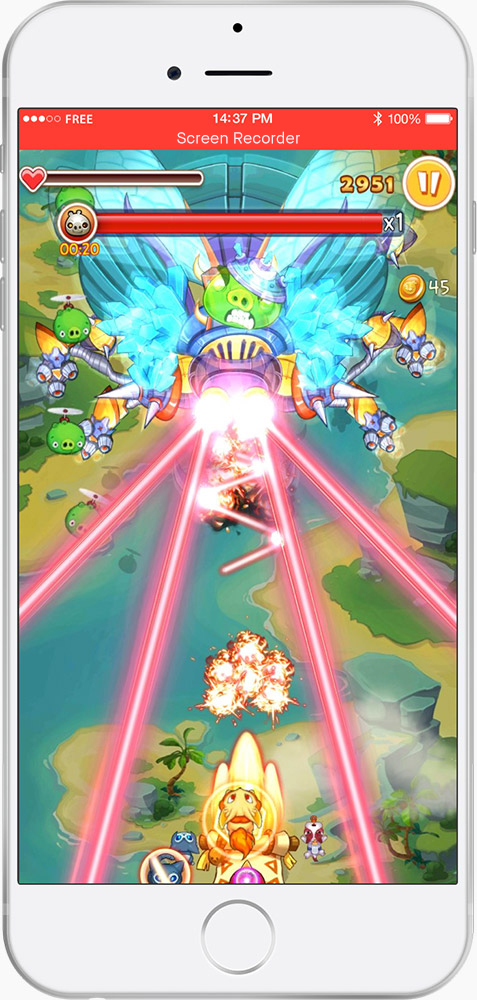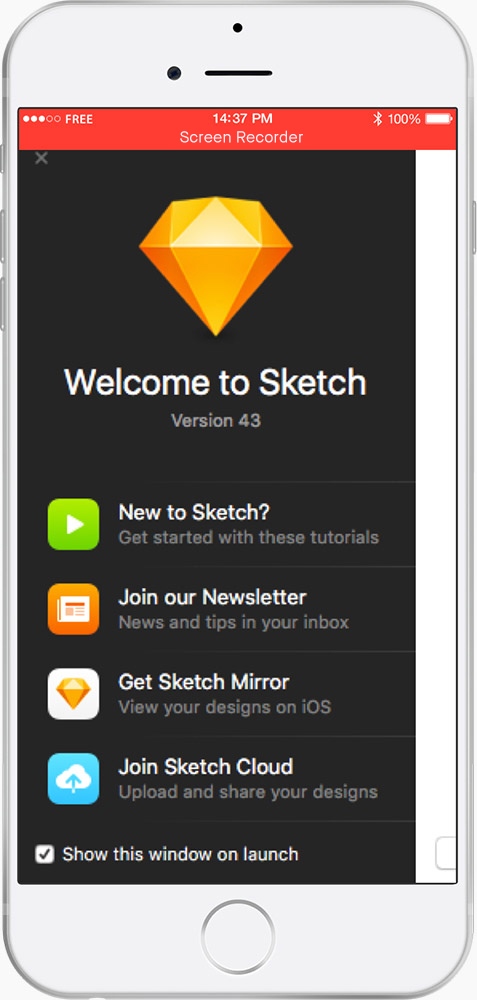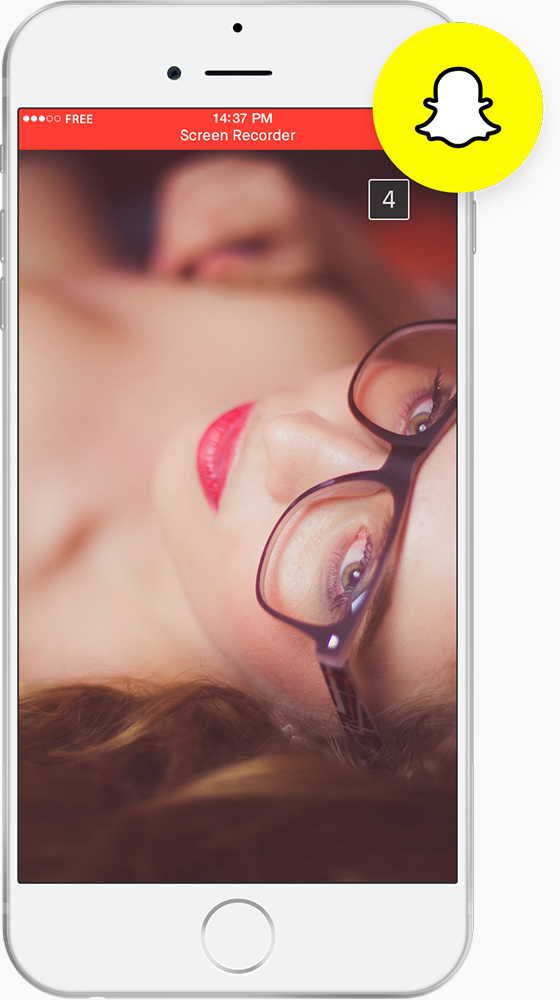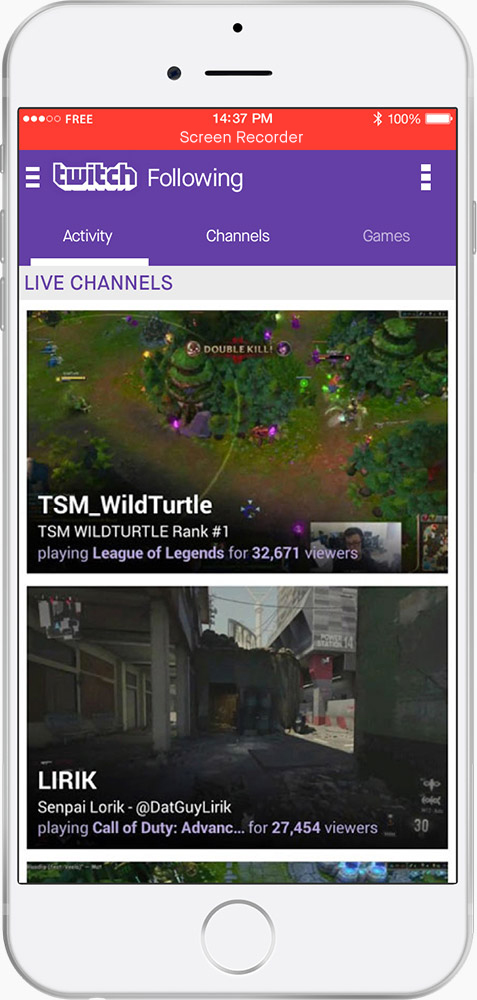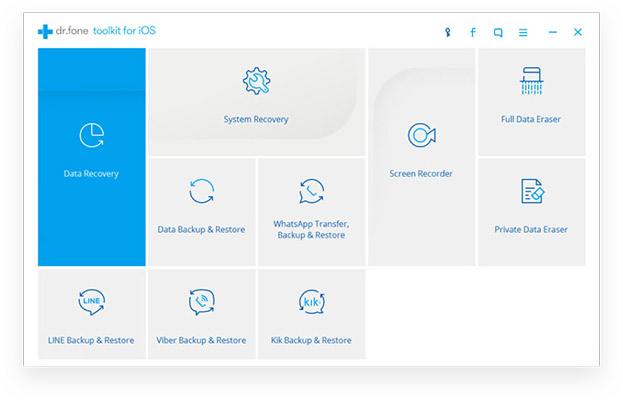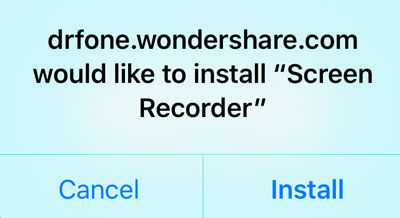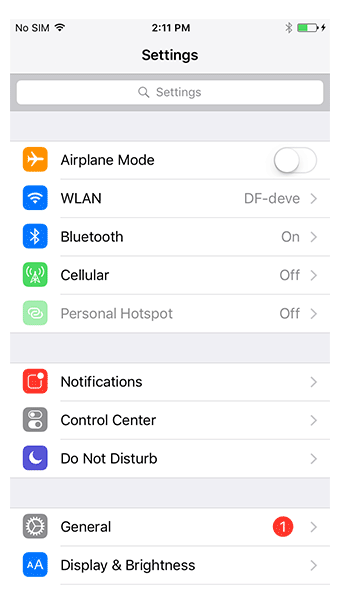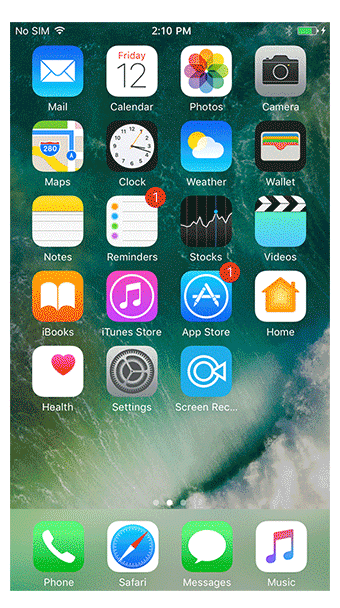Record your iPhone using your PC
![]()
Record Audio
Capture the system audio of your device.
![]()
HD Mirroring
Mirror your device in real time with no lag.
![]()
1 Click to Start
Start recording quickly and easily.
![]()
Customized Settings
Set up your recording according to your needs.
Wireless Mirroring for Any Situation
![]()
Presentations
Use a projector to share your device's screen with a room full of people.
![]()
Education
Record assignments and share them wirelessly with an entire classroom.
![]()
Gaming
Mirror and record mobile gameplay on a larger screen.
![]()
Business
Use your iPhone in your presentations at work.
![]()
Developers
Use real-time mirroring to showcase products and create demonstrations.
![]()
Recording
Record apps, games, and other content from your iPhone.
The smoothest iOS screen recording experience!
Dr.Fone's guarantee
Safe, fast, and simple.
![]()
Fast
Start recording with one click.
![]()
100% Secure
No risk to your phone or data.
![]()
Easy to Use
Simple, intuitive, process.
Specifications
Supported Devices
- iPhone
- iPhone 7 Plus, iPhone 7, iPhone SE, iPhone 6s Plus, iPhone 6s, iPhone 6 Plus, iPhone 6, iPhone 5s, iPhone 5c, iPhone 5, iPhone 4s, iPhone 4
- iPad
- iPad Pro, iPad Air, iPad mini, iPad
- iPod touch
- iPod touch 5, iPod touch 4
System Requirements
- Supported OS
- Windows 10/8.1/8/7/Vista/XP
- CPU
- 1GHz (32 bit or 64 bit)
- RAM
- 256 MB or more of RAM (1024MB Recommended)
- Hard Disk Space
- 200 MB and above free space
- iOS
- iOS 10.3, iOS 10, iOS 9, iOS 8 and iOS 7.1
FAQ
- Can Dr.Fone toolkit - iOS Screen Recorder access my videos?
-
No. Your videos are saved to your computer. Dr.Fone cannot access them, or any other data stored on your computer or mobile device.
- Do I need to plug my phone into the computer or projector?
- Does Dr.Fone toolkit - iOS Screen Recorder have a mobile app?
- Does Dr.Fone toolkit - iOS Screen Recorder support jailbroken devices?
Thanks a lot!
Thanks so much of recording and mirroring my iPhone 5 to the computer.
Hassan, iPhone 5
Very convenient and easy-to-use product
Dr.Fone helps me to record games from my iPhone 6s, it is very easy to use. I like it.
N. Socas, iPhone 6s
Awesome!
It is amazing that Dr.Fone can both mirror and record my iPhone to my computer.
Joshua Brenne, iPhone
Tips & Tricks
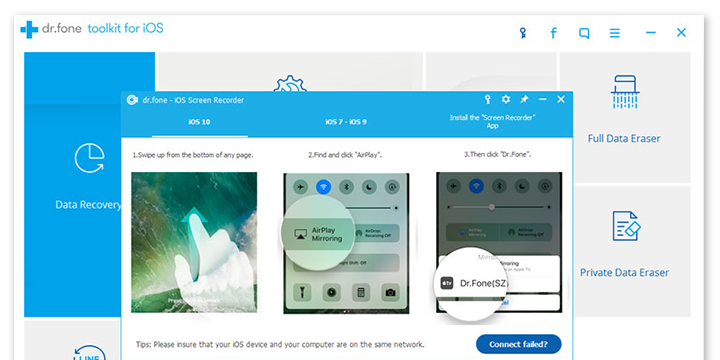
Our Customers Are Also Downloading:
Backup and restore any item on/to a device, and export what you want from the backup to your computer.
Recover lost or deleted contacts, messages, photos, notes, etc. from iPhone, iPad and iPod touch.