

Use Android Data Eraser to wipe out your personal data first.

You can use Android Data Eraser to wipe all private information, including photos, messages and attachments, contacts, call history, notes, calendars, reminders and app data, etc on your Android permanently.
Simple, fast, and effective.
![]()
Erased data can't be recovered by any tool.
![]()
No data kept or leaked during the process.
![]()
Intuitive interface for everyone to use.
Android Data Eraser helps you render your data completely unreadable and then clean up the whole disk completely. Then, users need to manually do factory reset on the phone afterword. With these two operations, your data will not be able to be recovered by anyone again.

" Wondershare dr.fone toolkit for Android has an easy to use interface that can be navigation by users of all levels of expertise. It is lightweight and does not use large amount of system resources. Overall, this rather useful tool kit could get you out of a few sticky situation when it comes to data recovery for your Android device. Learn more>>
- From filehippo, a top-ranked software download site providing top-ranked software only.
dr.fone cleaned my samsung s5 completely without a hitch. now I can sell it without worrying about my information.
By Jerry
Android data eraser really worked smoothly.
By Alex
At first I was skeptical. But dr.fone turns out working perfectly. Nice!
By Bob
Remove the locked screen from Android devices without losing data.
Selectively backup your Android data on computer and restore it according to your need.