

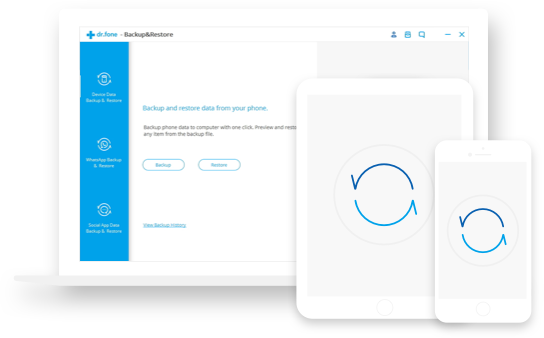
The whole backup thing only takes you one click. Once your device is connected and detected, the program will automatically backup data on your iPhone, iPad or iPod touch. The new backup file won't overwrite the old one. You can do backup whenever you want.
Backup WhatsApp, Kik, LINE, Viber, including text, attachments and call history. You can export the backup file to computers as HTML or restore them selectively to any iPhone/iPad.


As to the backup files, you can choose to keep them all or delete any of them that you don't have a need. Moreover, you can preview and export any items from the backup file on your computer, and save them as HTML, CSV or vCard files.
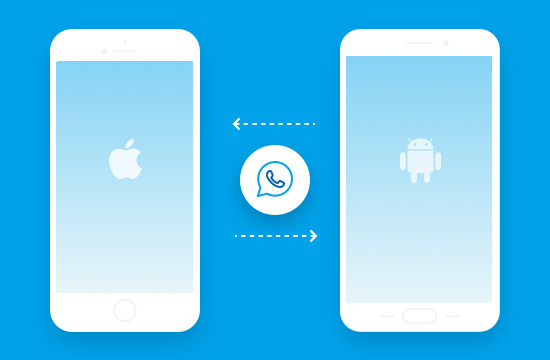

No matter you have more than one device or just want to change your old device with a new one, you can use this program to selectively transfer your WhatsApp chat history between your iPhone and iPad. After switching to an Android device, it also can help to transfer WhatsApp conversations from iPhone/iPad to your new Android device. Any item you want, including attachments.
It makes the backup of your WhatsApp history much easier than ever. Connecting your iPhone/iPad and performing one click, the backup works by itself. Besides, you can preview and check any item you want and export it to your computer as an HTML file for reading or printing.

Speaking of the WhatsApp backup files, you can delete them from your computer if you don't want to keep them, and you can restore them to your iPhone/iPad or Android devices when there is such a need. It can be done within one click.

![]()
It only reads the data, no data at risk.
![]()
100% safe software, no harm to your computer or device.
![]()
It's available to anyone, no tech knowledge asked.
![]()
You can try the software for free for 30 days.

Exellent and beautifull and very importaint program.
Marina, iOS
Saved The Day. Worth its weight in gold. Thank you.
Tyrone Williams, iPhone
Perfect product works great for the iphone.
Stefano, iPhone
Fix with various iOS system issues like recovery mode, white Apple logo, black screen, looping on start, etc.
Recover lost or deleted contacts, messages, photos, notes, etc. from iPhone, iPad and iPod touch.
Transfer contacts, SMS, photos, music, video, and more between your iOS devices and computers.