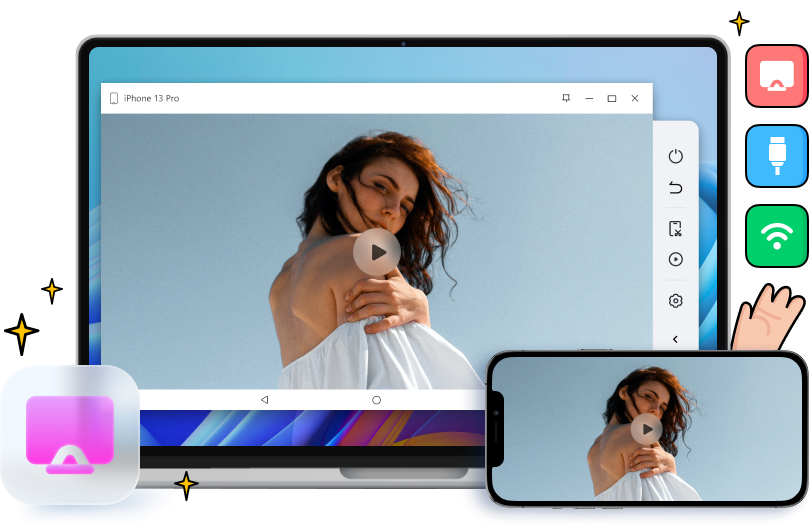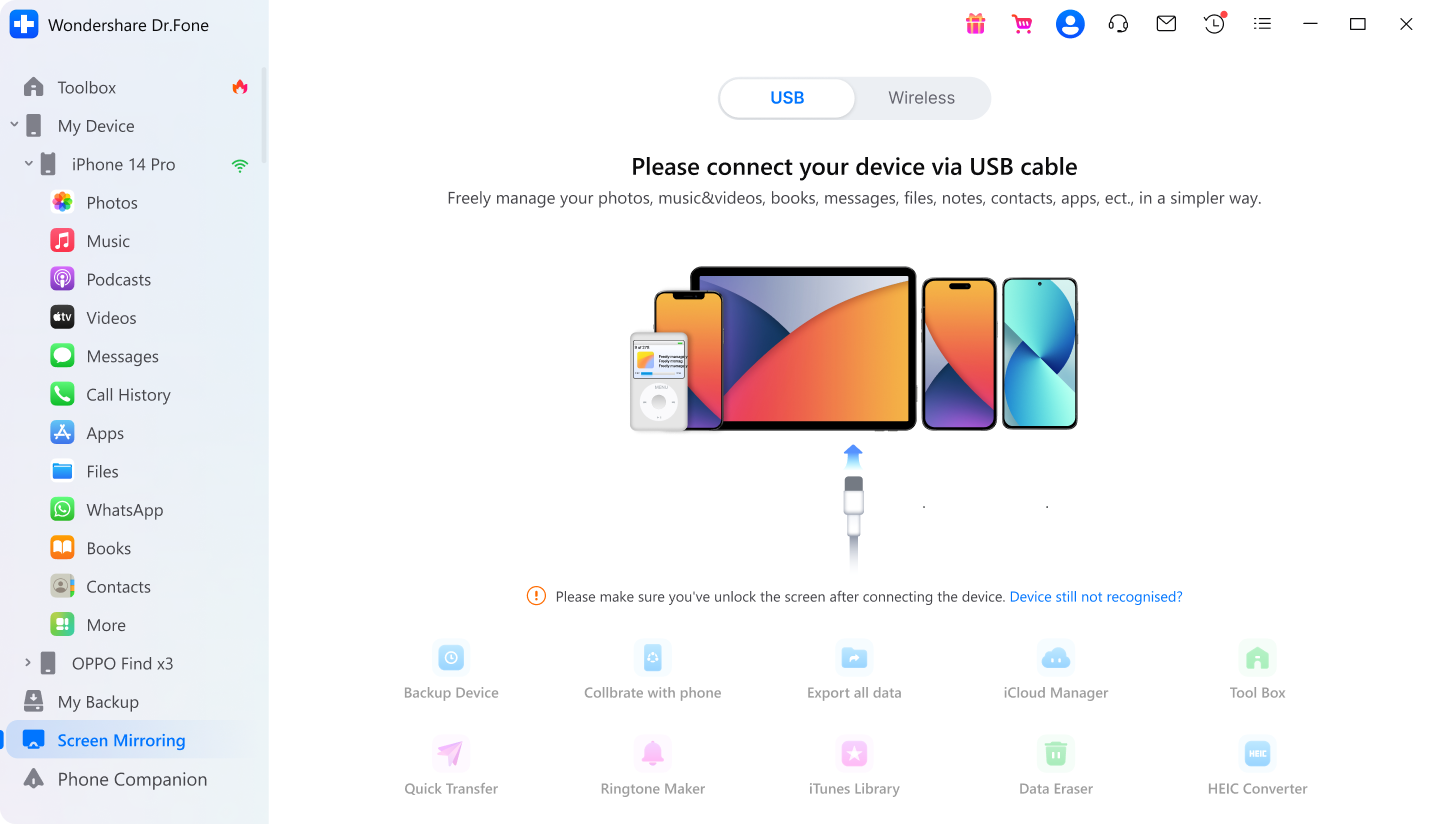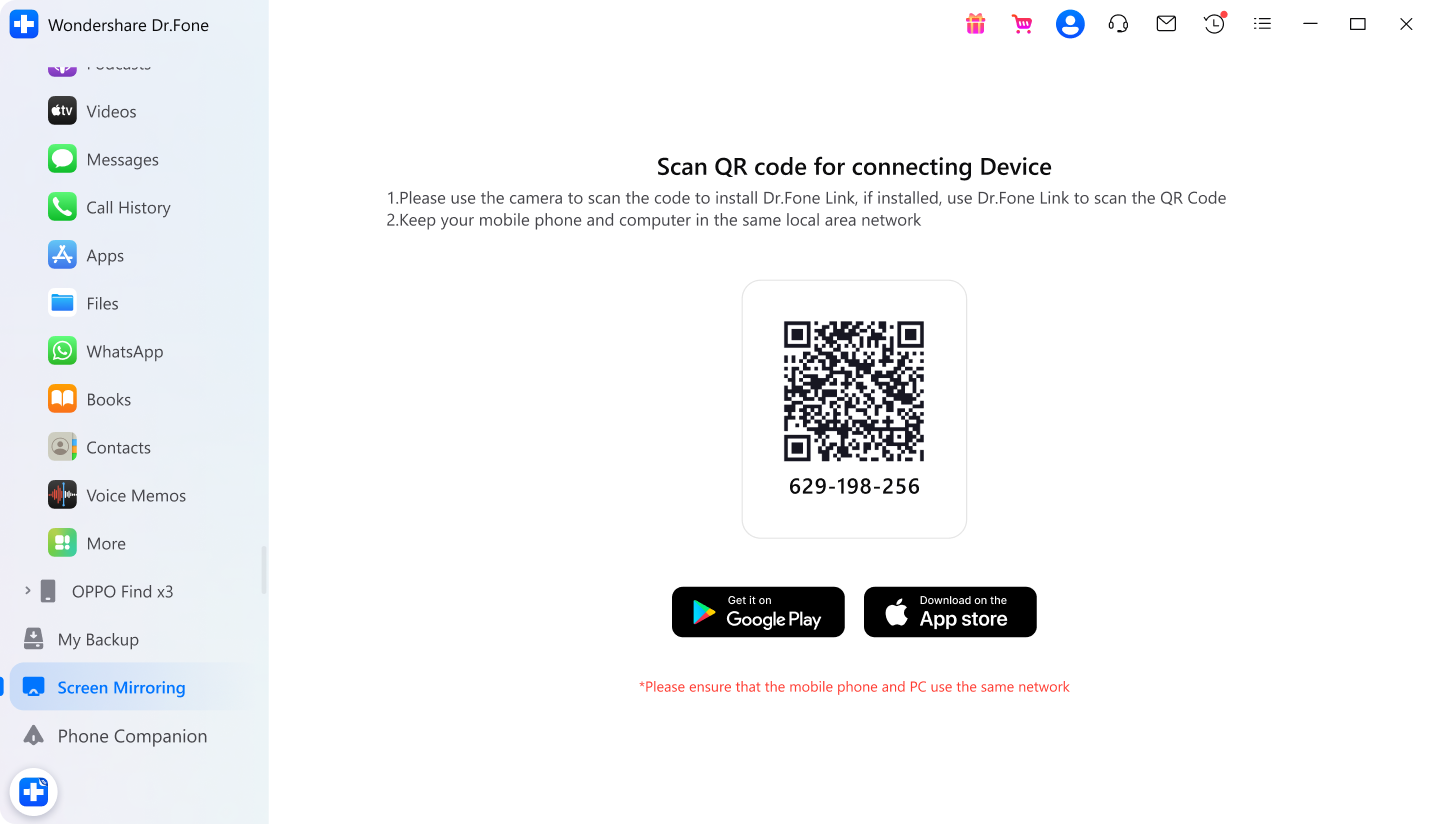Excellent Features You Can Enjoy
Wired or wireless screen mirroring to PC
Wired screen mirroring:
Use a USB cable to connect your iPhone/iPad to your PC. Stop the always delayed screen mirroring!
Wireless screen mirroring:
Cast your iPhone/iPad screen on a PC in real-time by scanning the QR code in a same Wi-Fi.


Record the iPhone/iPad screen on the PC
• Click the "Record" button for the clear screen recording.
• Record easily a lecture tutorial, a demo video, etc.
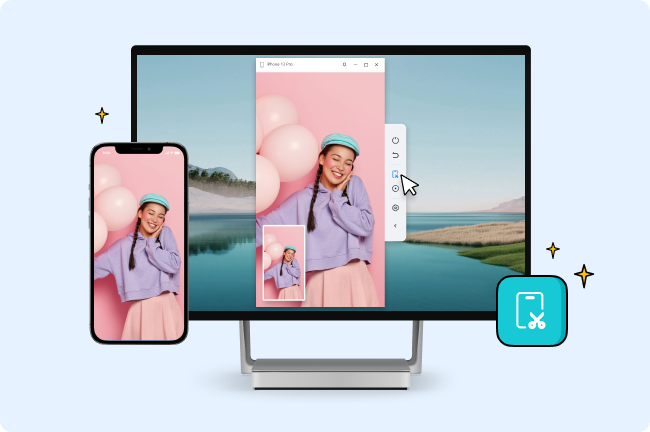
Take iPhone/iPad screenshots on the PC
• Take a screenshot in one click, save it to the cupboard, and store it in a specific location.
• Enlarge and reduce the iPhone/iPad screen to clear and facilitate taking screenshots.
Mirror iPhone/iPad Screen to PC in 3 Steps
Step 1: Launch Dr.Fone
Launch Dr.Fone and click Screen Mirror on the left column.
Step 2: Connect iPhone
Scan the QR code using the Dr.Fone Link app on your iPhone, and connect your iPhone to Screen Mirror.
Step 3: Enjoy iPhone on the larger screen
Now you can control your iPhone from PC, and record iPhone on your PC.
Tech Specs
Processor
1 GHz or faster processor (Intel or AMD)
RAM
2 GB or more of RAM
Hard Disk Space
200 MB of available hard-disk space
Apple OS
Requires iOS 9.0 or later
Computer OS
Requires Windows 7 or newer
FAQs - You May Still Be Wondering
-
How to view iPhone/iPad photos on the PC?Dr.Fone Screen Mirroring can help you to view iPhone/iPad photos on the PC. Due to screen mirroring, these photos become accessible from your computer screen.
-
How can I mirror a broken iPhone/iPad screen to the PC?A broken screen can still be mirrored to the PC. Besides having a new and expensive screen, you can view iPhone/iPad screen via PC screen with Screen Mirroring. But attention, you must have enabled the USB debugging on your iPhone/iPad.
-
How to mirror iPhone/iPad to PC without software on your computer?drfone.io offers a chance to mirror the screen to the PC without software on your computer. You just need to download Dr.Fone Link on your iPhone/iPad and scan the QR code on the Dr.Fone Air page. Finally, the connection between iPhone/iPad and PC in the same Wi-Fi realizes the screen mirroring.
Dr.Fone Basic
All-in-One Data Manager Tool for Your Mobile Devices
When you need to transfer, manage, back up, restore data across devices, or mirror your screen to a PC, Dr.Fone helps you get it done—all in one place.
Phone Manager
Easily manage iOS/Android data and export to computer/iTunes/iCloud.
Phone Backup
Back up iOS/Android data to a PC and restore backups selectively.
Screen Mirror
Mirror, control, and record your mobile device screen on a Windows PC.