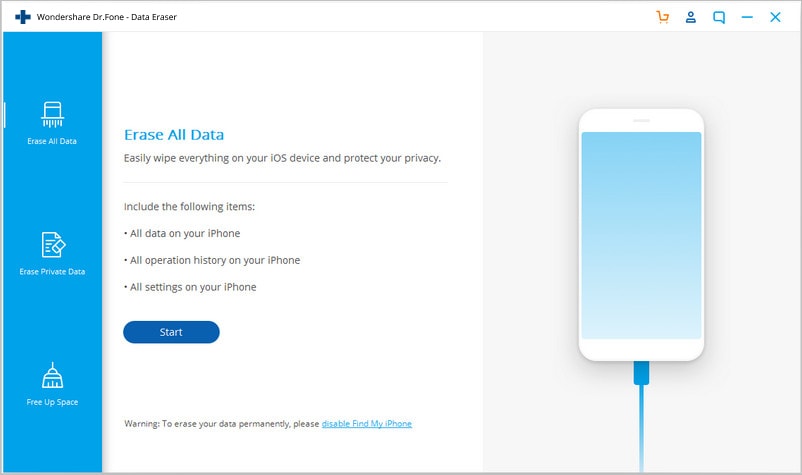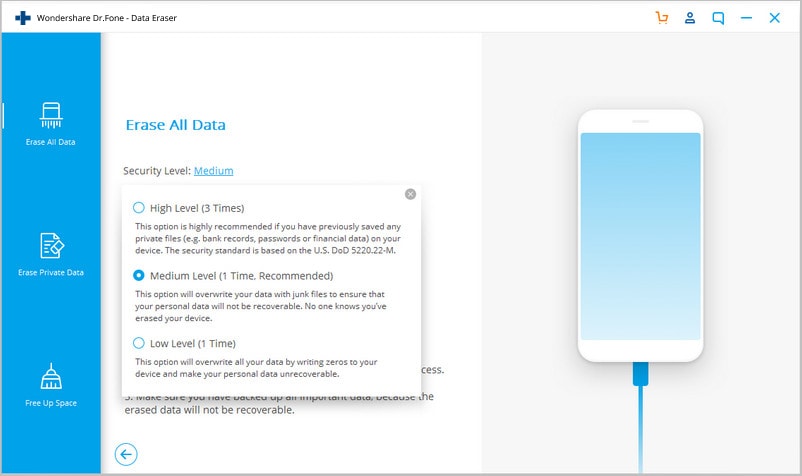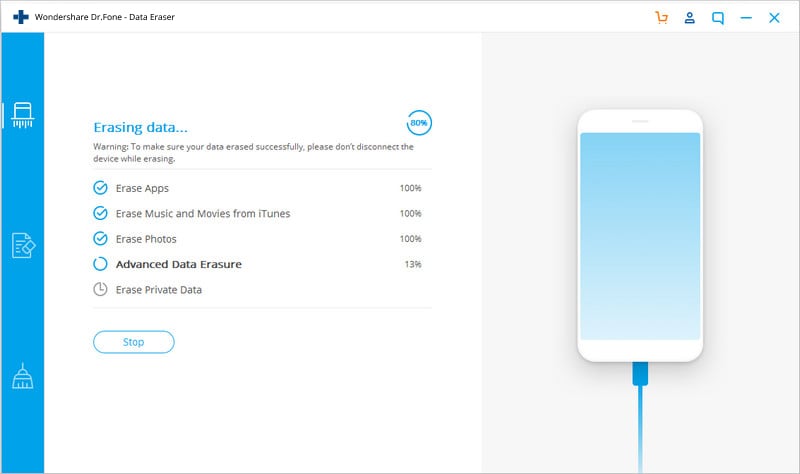Nobody can recover
Erased data is gone forever and no one can retrieve it
Wipe App data
Supports to erase WhatsApp, LINE, Kik, Viber, Wechat history
Select before erasing
Supports to preview each data before erasing
Easy to use
Erase iPhone data in 3 simple steps

Erase All Data on iOS Devices Permanently
Erase Contacts, SMS, Photos, WhatsApp Selectively


Clear Unnecessary Data to Speed Up iPhone
Erase All File Types on iPhone with 1 Click

Photos

Voice memos

Contacts

Messages

Call history

Notes

Calendar

Safari's Data

WhatsApp & Attachments

LINE & Attachments

Viber & Attachments

Kik & Attachments
Professional Data Erasure Report for You

Steps for Using Data Eraser
Tech Specs
CPU
1GHz (32 bit or 64 bit)
RAM
256 MB or more of RAM (1024MB Recommended)
Hard Disk Space
200 MB and above free space
iOS
iOS 17 and former
Computer OS
Windows: Win 11/10/8.1/8/7
Mac: 12 (macOS Monterey), 11 (macOS Big Sur), 10.15 (macOS Catalina), 10.14 (macOS Mojave), Mac OS X 10.13 (High Sierra), 10.12(macOS Sierra), 10.11(El Capitan), 10.10 (Yosemite), 10.9 (Mavericks), or 10.8 >
iPhone Data Eraser FAQs
-
What is "Document&Data" on my iPhone?When you use Apps on the iPhone, iPad, iPod touch, a lot of extra data, such as logs info, cookies, caches, or downloaded images and videos will be generated. These files and data are marked as "Documents and Data" on your iPhone and eating up your iPhone storage. With this iOS data eraser, we can clean up all these junk files and free up the iPhone space vastly.
-
Can you completely erase an iPhone?
Yes, we can. After the iPhone is completed erased, no data can be retrieved ever. To erase an iPhone completely, just follow the steps below.
Step 1. Launch Dr.Fone on your computer and select the Data Eraser module.
Step 2. Select Erase All Data and connect your iPhone to the computer.
Step 3. Click Erase and enter "delete" to confirm your choice.
Step 4. Everything on the iPhone will be erased completely in a few minutes. -
Are iPhone messages permanently deleted?It depends. Text messages, or any other data on the iPhone, are not permanently deleted from your device after you delete them in the usual way. They still can be retrieved by data recovery tools. To permanently delete a text message on the iPhone, we can use a professional iPhone data eraser to delete all text messages or a specific message thread completely, 100% unrecoverable.
-
How do I clear my iPhone to sell?
It's important to delete all personal information on your iPhone before you sell or donate your old iPhone. To clear your iPhone for sell, follow the steps below:
1. Back up your data before completely deleting them.
2. Unpair your Apple Watch from your iPhone, if you have one.
3. Turn off Find My iPhone and sign out of your iCloud account.
4. Go to Settings > General > Reset > Erase All Content and Settings to erase everything on the device.
iPhone Data Eraser
With Dr.Fone - Data Eraser (iOS), you can easily erase apps, music and so on. Just wait for a few minutes , the data will be erased. No one can get them back anymore.

Our Customers Are Also Downloading

Unlock any iPhone lock screen when you forget the passcode on your iPhone or iPad.

Transfer contacts, SMS, photos, music, video, and more between your iOS devices and computers.

Backup and restore any item on/to a device, and export what you want from the backup to your computer.