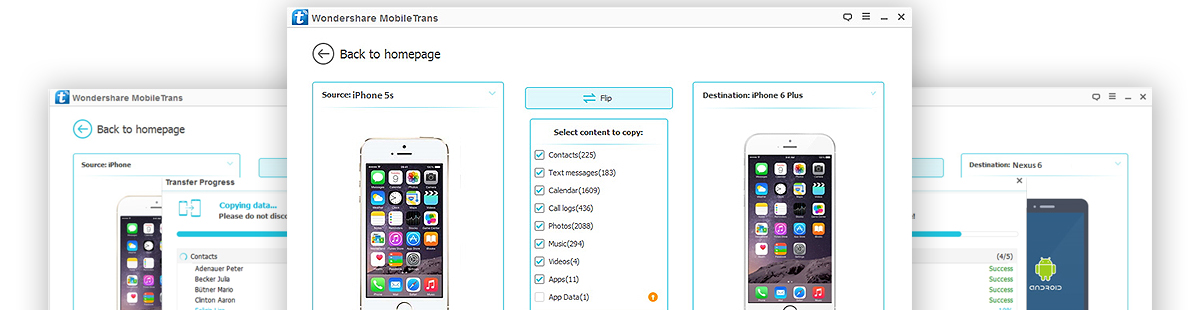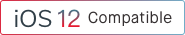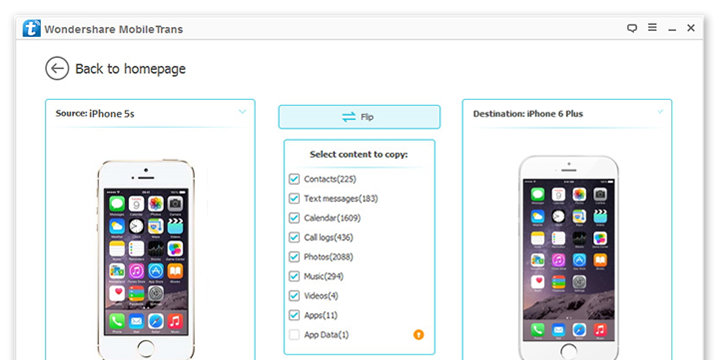MobileTrans Phone Transfer
1-Click Phone to Phone Transfer
- Simple, click-through, process.
- Move data between devices with different operating systems, i.e iOS to Android.
- Transfer photos, text messages, and many other file types.
Fully compatible with Windows 10 and Mac 10.13